The licensing manager page provides the entry point for uploading and managing the license keys for the application. License keys are delivered as a single file that is simply uploaded into the system. Your keys can be found in the customer portal hosted on the main Pyramid website.
Note: This panel is only exposed to Enterprise Admins.
License Dashboard
On entering the licensing page, you are presented with a mini dashboard of your current license package and its usage:
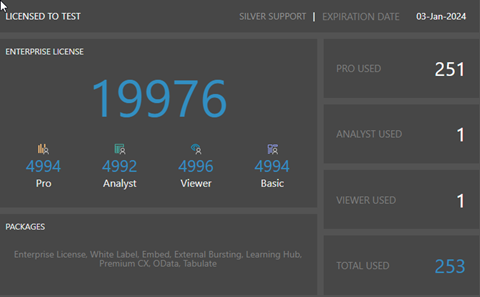
- Licensed To: The name of the company or organization that owns the license.
- Support: Your level of support.
- Expiration date: When your license will expire. The System will stop functioning on this date - there is no grace period.
- License type: The license type and a breakdown of total licenses, and numbers of Pro (Professional), Analyst, Viewer, and Basic licenses. Click here to see more information about license types.
- Pro used: the number of Pro seats allocated out of the total number purchased.
- Analyst used: the number of Analyst seats allocated out of the total number purchased.
- Viewer used: the number of Viewer seats allocated out of the total number purchased.
- Basic used: the number of Basic seats that have been allocated, out of the total number of Basic seats purchased.
- Total used: the total number of seats allocated, including Pro, Analyst, and Viewer seats.
- Packages: any additional packages that you have purchased.
License Seats: Pro vs Analyst vs Viewer vs Basic
Your license package includes all the professional and viewer seat licenses you have purchased:
- Pro users are given access to the full client application. Their capabilities can be scaled back on a role-by-role, or user basis using profiles.
- Analyst users are given access to a scaled back version and features of Discover, Present, and Publish tools. Their capabilities can be further scaled back on a role-by-role, or user basis using profiles.
- Viewers are given light access to the viewer client application with its "lighter" interface, with the capability of scaling down interactions on a role-by-role, or user basis using profiles.
- Basic are given access to embedded content items only. The Basic user does not have a profile.
Note that all administrators in the system use a pro license. As such, every instance of Pyramid requires at least 1 pro seat.
License Operations
Buy More Seats
On the licensing page, admins will see a convenience button to buy more seats. This will take them to the purchasing page of the Pyramid Customer Portal. You need to be a verified user on the portal to gain access.
If the person logging into the portal has been correctly associated with the account, he or she will see current and previous licenses plus tool for upgrading the existing license or triggering a renewal.
Import a License
Use this button to upload a new license file. New license files are issued for any changes made to the existing license - which can include upgrades, downgrades and renewals. The license files that have been issued can be found in the customer portal.
After importing a license, a special downgrade wizard will appear in the event that you are reducing seat counts or reassigning the total number of seats between Pro and Viewer licenses. Click here for more on the wizard.
Deactivate Pyramid Instance
Deactivation is used to shift the licensing of Pyramid from one set of hardware to another. Use this button to deactivate an existing installation of Pyramid. This will fully deactivate the cluster and make it inaccessible to all users until a new key is provided.
- Click here for more details about deactivation.
Expired Licenses
Pyramid will cease to function once a license has expired. This specifically means that no queries and reports can be executed; no schedules will run and no content can be accessed, viewed or used.
License Warnings
To avoid such a situation, the system gives administrators subtle warnings 90 days before license expiration. The warning signs will increase in intensity as the renewal date approaches. If the system has not been renewed, these messages will be shown to end users as well when there is less than 15 days to go to the expiration date.
Note: Pyramid will automatically email the registered contacts on the license starting 90 days before expiration to remind them independently. If the contacts managing Pyramid have changed it is highly recommended to inform Pyramid (via support or sales) so these details can be updated.
Post Expiration Renewal
Pyramid remains accessible to administrators for the purpose of uploading and renewing a license AFTER the expiration date has passed. In such an event, the admins simply need to login to the application, come to the licensing page and upload the new keys and the full function of the system will be restored instantly to all users.