Viewers are given access to a light version of the content management tools. They are primarily centered around finding and exploring the content items available to users. The different views are designed to make this functionality easy and uncomplicated.
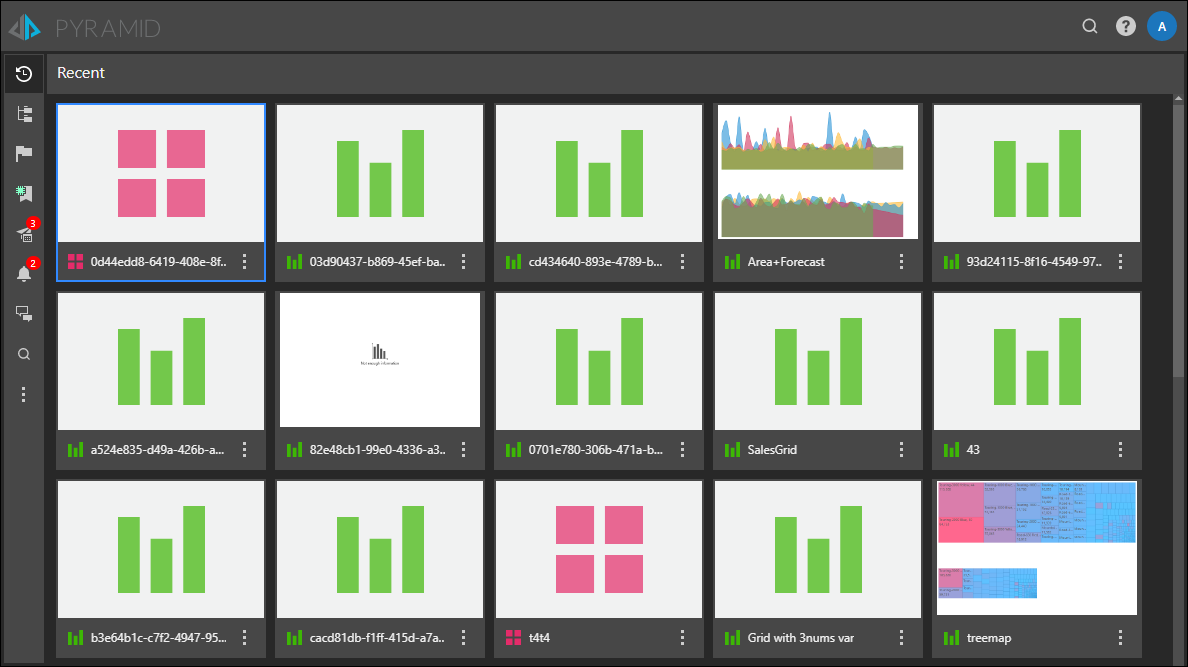
Content Views
There are several ways to view content in the pro client. All views appear only within the content manager, while others may also appear within the context of each app as well. Each view has a specialized function.
User Centric
- Explorer - this is the master content view, offering a folder / item interface, that allows users to organize and manage their content.
- Favorites - this is a listing of all items that the user has flagged as their favorites.
- Recent - this is a listing of the last 20 items most recently opened or used.
System Centric
- Most Used - this is a listing of all items that are most used across the system by all users that the current user has access to.
- User Recommended - this is a listing of all items that are most recommended on the system by all users that the current user has access to.
- Auto Recommended - this is a listing of all items that the AI-driven suggestion engine has found that match the user's content "taste", based on all usage of content on the system.
Content Search
The content search is a specialized view that allows users to search through the CMS to find content items based on search criteria. The search results then form the basis of a content view with many of the same core capabilities of the other views.
Personal Schedule and Subscription Manager
The Subscription Manager is not a real content view. Rather it is a set of end-user tools for viewing and managing your scheduled items for Data Alerts and Subscriptions. This includes the ability to start and stop these items, edit the schedules and delete unwanted schedules from the system.
- Click here for more on the Schedule and Subscription Manager