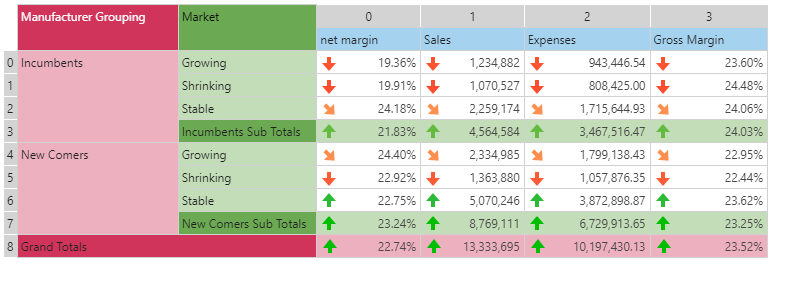If (PQL)
If (PQL)
Evaluates a logical expression, returning the one result if true, or another if false.
- Returned Output: Variant
- Library: PQL \ Common \ Logical
- Version: 2018.00.000
- Compatibility:
- It can be combined with other PQL functions throughout the application.
- It CANNOT be used with MDX or VBA functions. But it can be used on MDX-based content in other parts of the application.
Syntax
* Click on the function's arguments above for more details on the input values.
Comments
- The criteria expression is a logical statement that evaluates to true or false
- Outcomes can be alphanumeric ("variant") values or embedded functions that resolve to values.
- Click here to review the functional operators covering arithmetic, comparison, and logical operations.
- Logical operators used for composite logical and comparative expressions: && = 'AND'; || = 'OR'
Different Function types
Examples
This example checks if 2 is greater than 1. If it is, it returns 3 otherwise 4. In this case, it returns true - so 3.
If( 2>1, 3, 4 )
This example uses the dynamic grid below.
If( data(0,0)>= average(dataSetColumn(0)), "We're doing well", "We're doing badly" )
The logical expression check if data point (0,0) is greater than or equal to the average of the values in column 0. So it compares 19.36% to the average of net margin across all cells. Since the statement turns out to be false, the function resolves to "We're doing badly".