 Median (PQL)
Median (PQL)
Returns the mathematical median operation on a list of numbers.
- Returned Output: Numeric
- Library: PQL \ Common \ Statistical
- Version: 2018.00.000
- Compatibility:
- It can be combined with other PQL functions throughout the application.
- It CANNOT be used with MDX or VBA functions. But it can be used on MDX-based content in other parts of the application.
Syntax
Median( <Numeric List> )
or
Median( <Numeric N> )
* Click on the function's arguments above for more details on the input values.
Comments
- The list of numbers can be typed in as a comma delimited list or inserted via an array.
- If the method is used in other parts of the application, the input parameters can be changed
- In Model, the inputs can be column names - which means to find the median values for those columns row by row
- In Formulate, the inputs can be Data points, other functions or members
- In the dynamic querying tools (like triggers, infographics and dynamic text), the inputs can be static values or other methods
Different Function types
- This function is like the Excel MEDIAN function - calculating a median across a list of items.
- If, instead, you wish to change the aggregate of a numeric column in the database to median, use this function
- If you wish to find the median for the elements in a specified SET or LIST from a hierarchy, use this semantic function.
- Also see Percentile Rank.
Examples
This example find the median value across the values 3 to 7 (returning 5)
median(3,4,5,6,7)
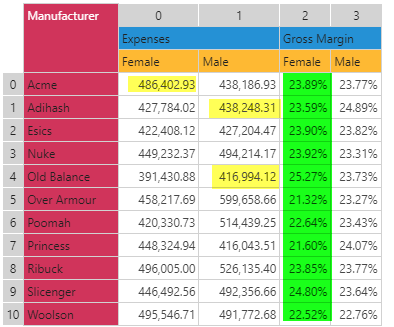
This example, using the grid above, would find the median across all the values in column 2 (numbering is zero-based). The DataSetColumn function returns an array (list) of values from column 3 in the grid above.
median(dataSetColumn(2))
So it would average all items 23.89%, 23.59% etc all the way through to 22.52% (23.85%)