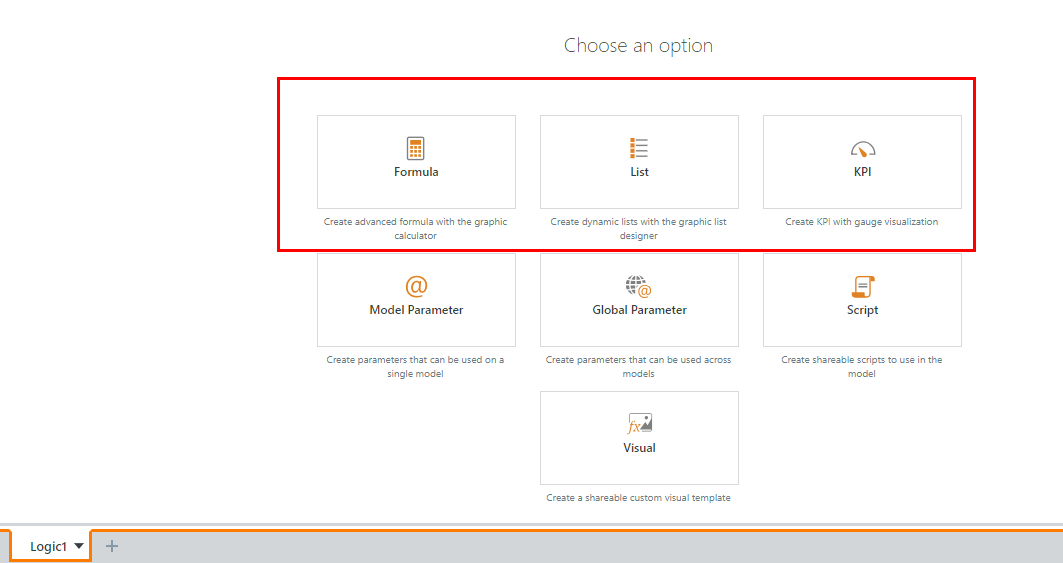Semantic Library (PQL)
Semantic Library (PQL)
Function Categories
|
These functions are used to set or change the aggregation logic for a measure column from the model |
|
|
These functions are used for finding and manipulating date time elements and lists in the data model. |
|
|
These functions are used for calculating and performing financial operations. |
|
|
These functions are used for building or deriving member elements or lists or 'sets' in the data model based on positioning in a regular hierarchy. |
|
|
These functions are used for building or deriving lists or 'sets' in the data model. |
|
|
These functions are used for performing logical and conditional operations. |
|
|
These functions are used for finding or deriving members in hierarchies in the data model. |
|
|
These functions are used for performing mathematical and statistical operations on element lists in the data model. |
|
|
These functions are used for building or deriving lists and members using strings (text). |
Overview
Semantic or analytical functions are a set of methods that are designed to operate on the results of a query run against a data model. They are often described as analytical functions because they are about producing values and calculations on top of a 'base' query that has already performed atomic aggregations. These calculations are therefore more analytical in nature. They are also often written around model context (hierarchies), specific elements (members), and more importantly, data points or cells in the model (otherwise called "tuples").
As described in the PQL Calculation Overview, semantic functions are part of a broad set of methods and capabilities for infusing your analytics with mathematical operations and logic. They can be used in conjunction with the Common function library to build deep, sophisticated methods to resolve analytical problems.
Adding Semantic Calculations
There are two main techniques for adding semantic calculations in Pyramid:
1. In Discover, from the context menus in the element trees or the visuals, and/ or via wizards in the ribbon.
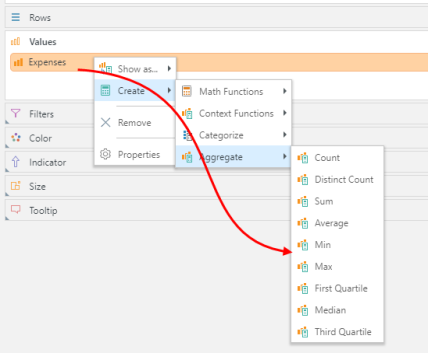
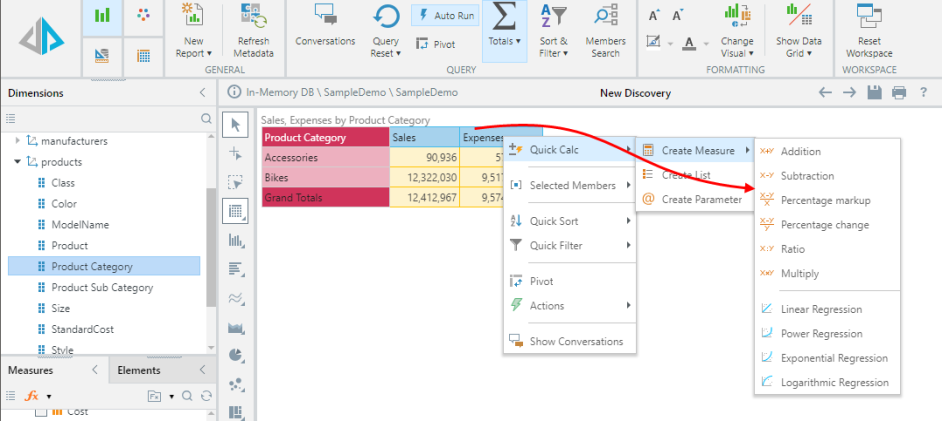
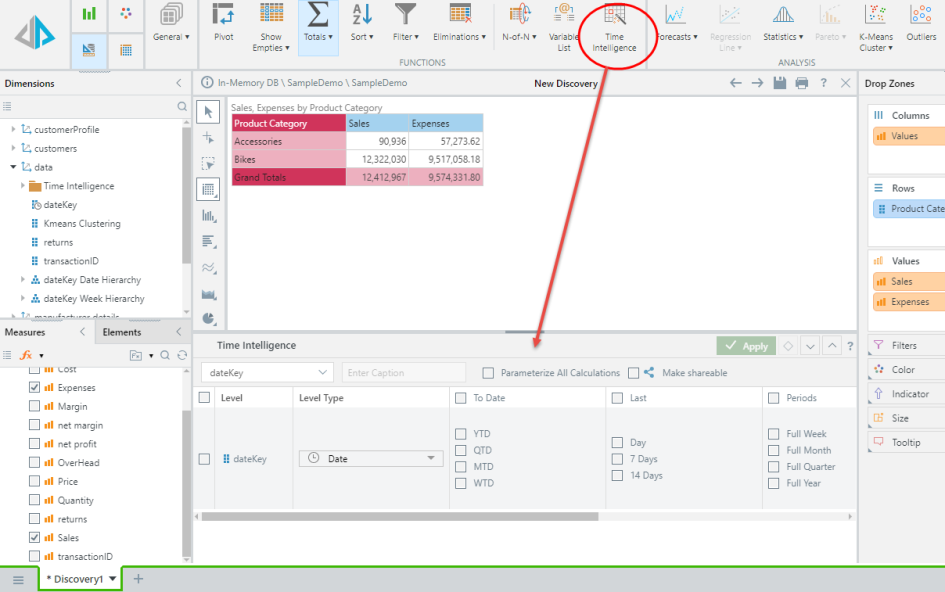
2. Using Formulate, which offers: a "formula" interface for designing calculated members; a "list" interface for designing calculated lists; and "KPIs" for designing KPI calculated members. The Formulate tools offer both a graphical formula-building toolset, and scripting options.
Click here for more details on using Formulate.