Dicing allows users to pick a visible element (or member) in a visualization and - in one step -simultaneously filter the query by that element while exposing the alternative selected hierarchy (chosen from the dice menu) in its place in the visual and query. The ability to dice (or 'drill-across' hierarchies) has numerous uses, and represents one of the strongest and most fluid ways to perform contextual ad hoc analysis on a data set, with minimal clicks.
In effect, Dicing offers users a dynamic self-driven hierarchy model, allowing the user to drill down from one hierarchy to the next as needed.
Add, Swap, and Remove are variations of Dice:
- Add Allows you to INJECT another hierarchy into the query from the menu, without filtering or removing the current hierarchy.
- Swap Allows you to REPLACE the current hierarchy with another hierarchy from the menu.
- Remove Allows you to REMOVE the selected hierarchy.
Using the Dice, Add, and Swap Menus
Dicing, Adding, and Swapping are only available through the right-click menu and may be hidden based on runtime settings for the given Discover report or Present dashboard. The listing of hierarchies in the menu is presented first as an alphabetical list of dimensions (or tables), followed by a second fly out menu of flat attribute hierarchies followed by multi-level user hierarchies. Any hierarchy already in use elsewhere in the query (i.e. appearing in the drop zones) is automatically removed from the menu - including the currently selected hierarchy that is contextually driving the dice operation.
After using the Dice, Swap or Add options, any sorting that was applied to the original hierarchy is preserved and applied to the swapped, diced or added hierarchy where relevant.
Customizing the Dice, Add, and Swap Menus
The list of hierarchies presented in each of the menus can be customized by report (or dashboard) from the runtime settings panel. Here, designers can choose hierarchies will be hidden in the menu. This is often used to cull very large data models - which can be overwhelming to end users.
The dice, add, swap menus can also be adjusted to include the hierarchy display folders. If there are numerous attributes and hierarchies, folders can greatly help to organize and sub-divide the menu structures. Click here to see how to enable folders in the menu.
Menu Effects
Dice Effect
To use the Dice menu, right-click on a member element directly on a visual or legend. This member will be used to drive how the dynamic drill down is triggered to the chosen hierarchy. The element used in the dice is then pushed into the 'background' of the query - effectively acting as a single element filter. If the element is a measure, the dicing operation has the effect of making that measure the only measure in the query - removing all others.
STEP 1
In the following example matrix grid, we can see Sales and Expenses values for Manufacturer Grouping on the columns, broken out by Commute Distance on the rows.
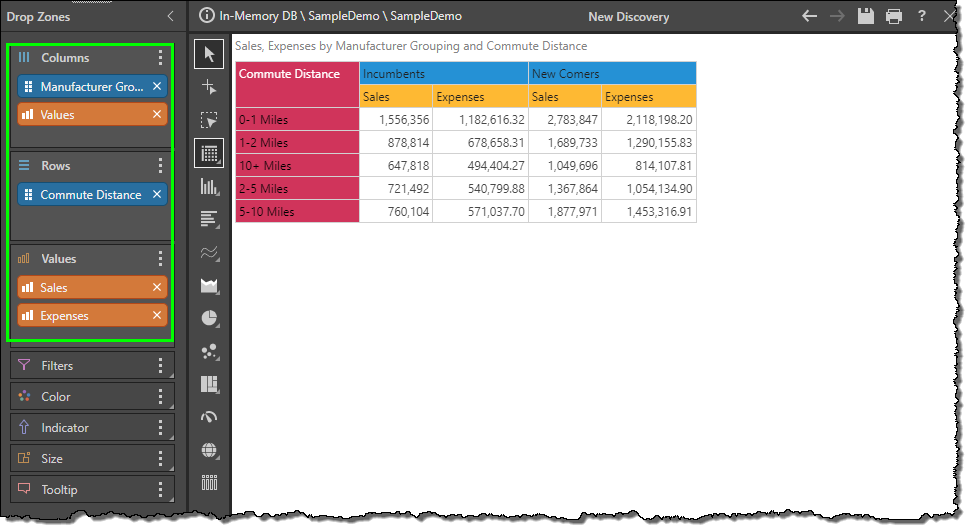
STEP 2
Let's Dice the 'Incumbent' manufacturers and break out those values by customer Gender. Right-click on the Incumbent element, choose Dice, then the Customer Profile dimension (or table) and then choose Gender.
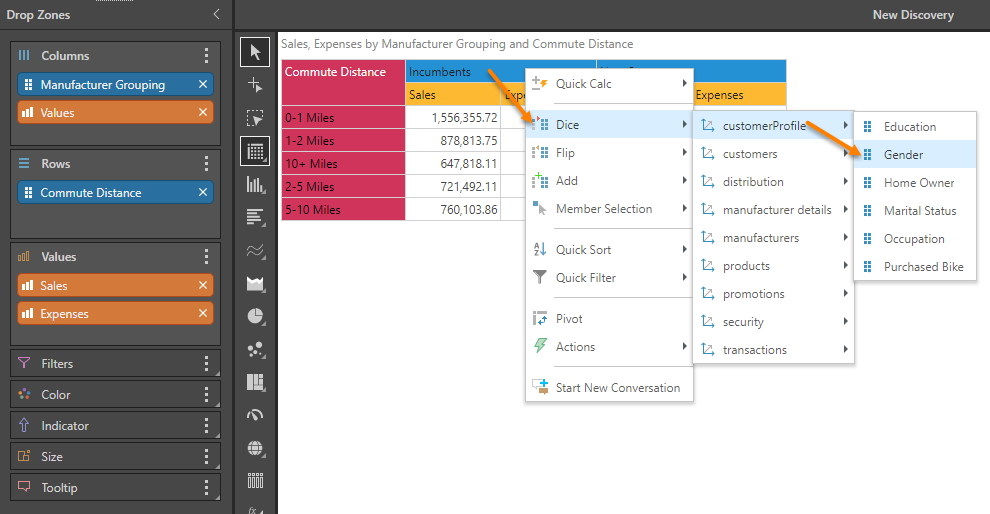
STEP 3
The resulting grid shows that we have swapped out Commute Distance on the columns with Gender, and have also put 'Incumbents' into the background, effectively filtering the query. So now we can easily see how Sales and Expenses values for Commute Distance look by Gender, for the Incumbent item. In effect, we have broken out and dissected the previous values to better understand why the Incumbent values are what they are. This is DATA DISCOVERY!
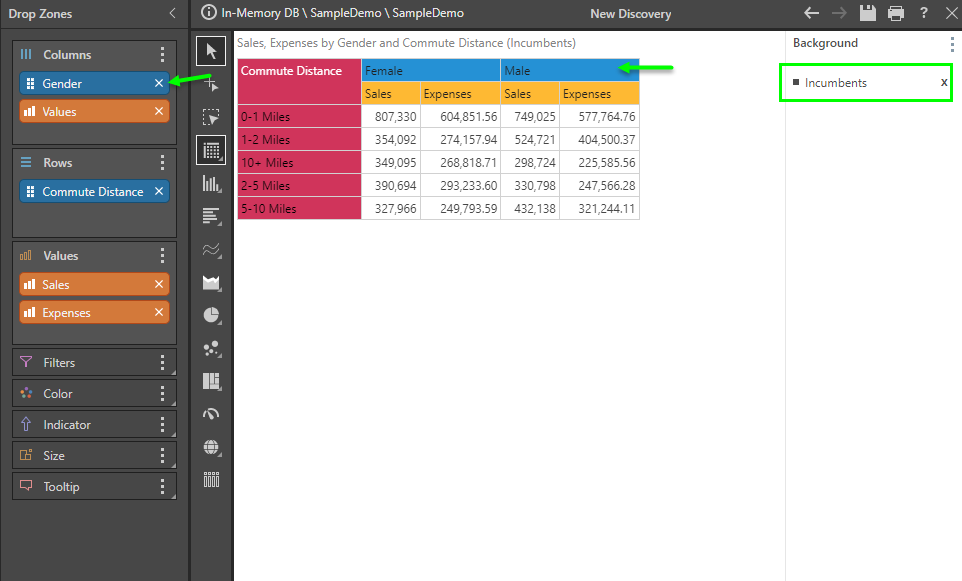
STEP 4
Next, dice the Sales and break it out by customer Marital Status. Right-click on the Sales element, choose Dice, then the Customer Profile dimension (or table) and then choose Marital Status.
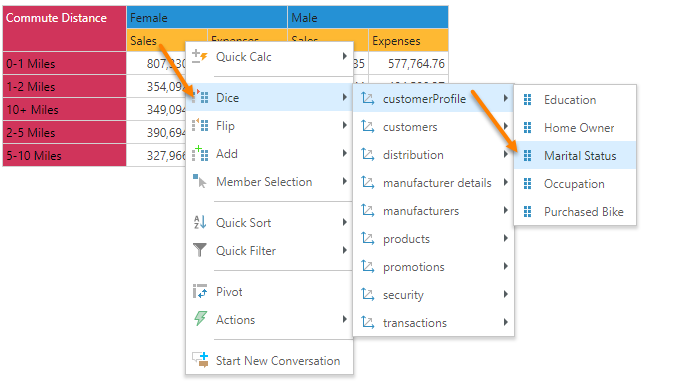
STEP 5
The resulting grid shows that we have effectively focused on Sales values only (removing Expenses) and have Marital Status on to the columns . So now we can easily see how Sales for Commute Distance look by Gender and Marital Status, for the Incumbent item.
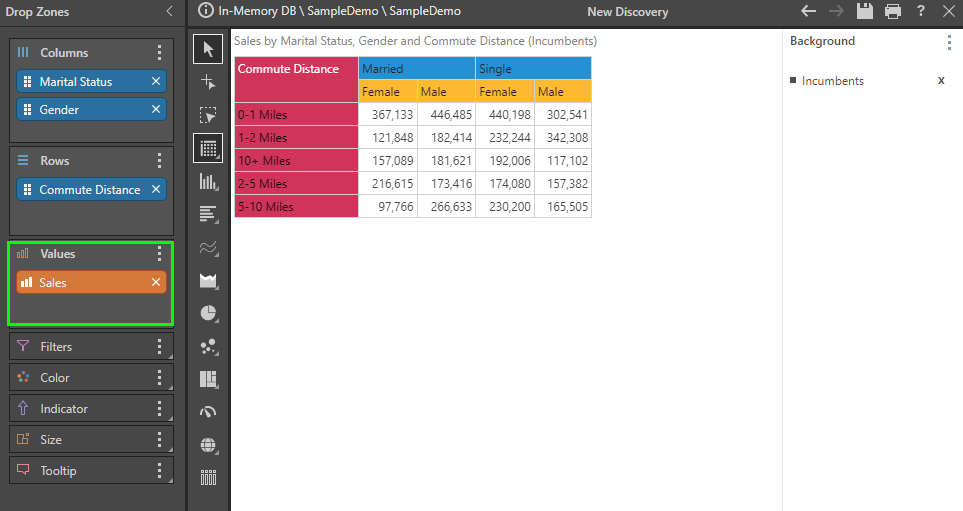
Add Effect
To use the Add menu, right-click on a member element directly on a visual or legend. Unlike Dice, the specific member that triggered the menu is ignored. Instead it is used as a anchor for choosing where to INJECT the new hierarchy into the query. There is NO filtering effect. The engine will instead attempt to add the new hierarchy AFTER the selected member's hierarchy in the drop zone (whether the drop zone is visible or not).
Using the same example grid from the Dice example above, the user wants to inject a new hierarchy into this grid.
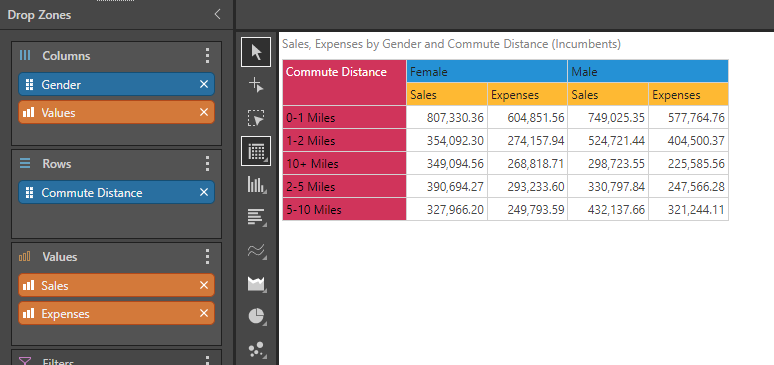
The user right-clicks, chooses Data Interactions > Add, manufacturers and Manufacturer to tell the query engine to INJECT this hierarchy and ADD it after Commute Distance.
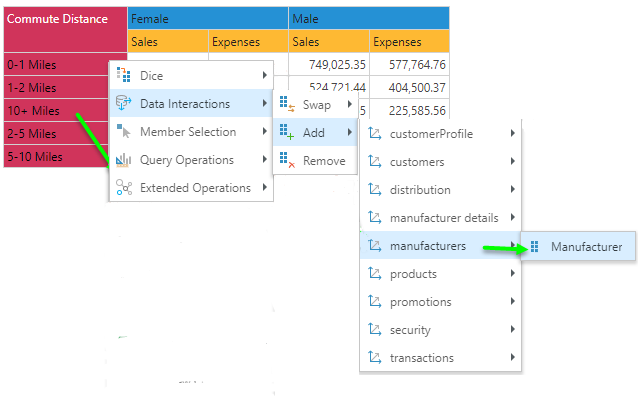
The resulting grid now includes the Manufacturer hierarchy in both the visual and the drop zone.
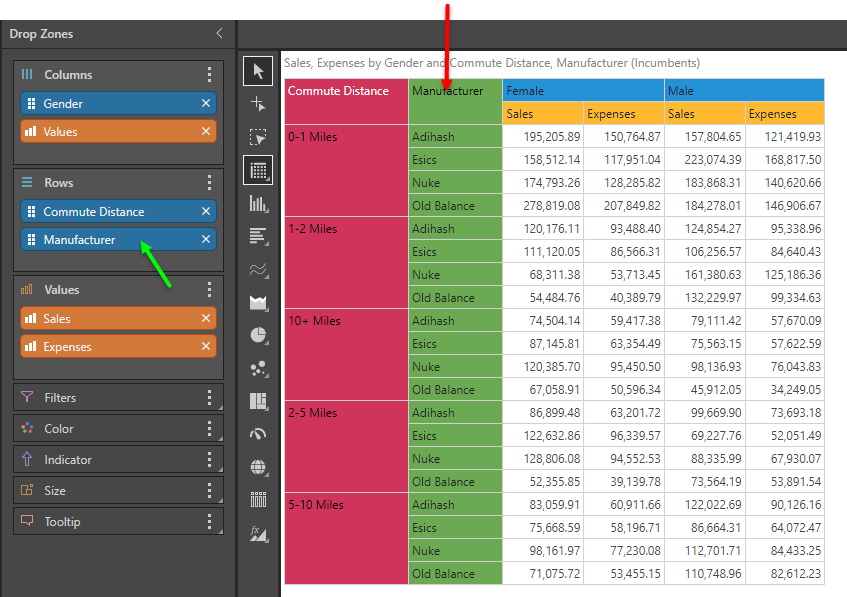
Swap Effect
To use the Swap menu, right-click on a member element directly on a visual or legend. Unlike Dice - and similar to Add - the specific member that triggered the menu is ignored. Instead it is used as a anchor for choosing which hierarchy to REPLACE with the new hierarchy. There is NO filtering effect. The engine will attempt to swap the old hierarchy with the new hierarchy in the drop zone (whether the drop zone is visible or not).
Using the same example grid from the Dice example above, the user wants to inject a new hierarchy into this grid. Here the user wants to REPLACE the Commute Distance hierarchy with Promotion Category.
The user right-clicks, chooses the "Flip" or "Swap" menu (depending on versions), to tell the query engine to REPLACE the Commute Distance hierarchy and SWAP it with Promotion Category.
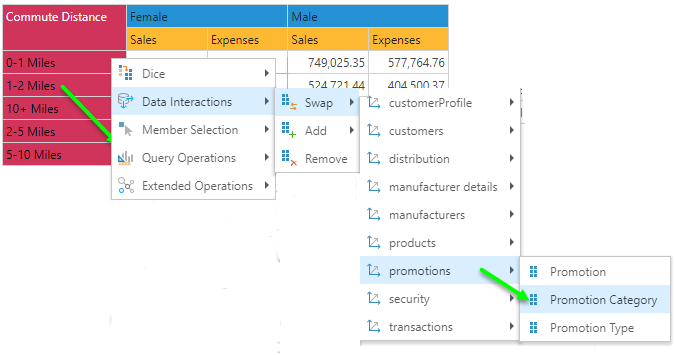
The resulting grid now includes the Promotion Category hierarchy in both the visual and the drop zone instead of Commute Distance.
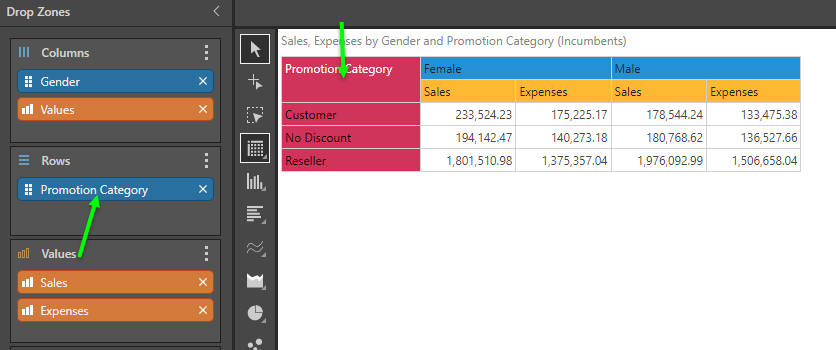
Remove
In this example, we have chosen to remove Sales from the grid: To remove an element, simply right-click on it and select Data Interactions > Remove :
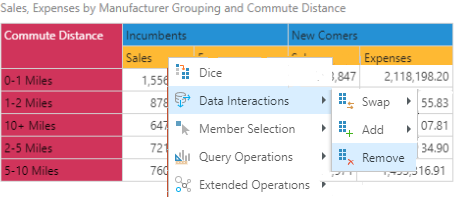
Sales are no longer displayed:
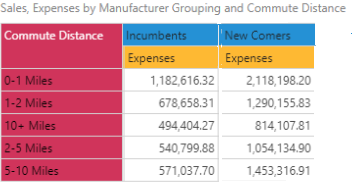
Related information
Where custom entries have been added to your Dimensions, they may be shown in their own custom folder structure. When using Dice, Swap, or Add on the right-click context menu, you may either see this custom folder structure or you may see a flattened version of the menu without custom folders. This is a configurable setting that can be controlled in your General user defaults. For more information, see Context Menu Configuration.