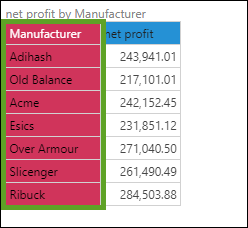Returns a list of elements sorted in ascending or descending order of values.
Syntax & Usage
Order([List], [data point], desc OR asc)
- Create a list and connect the Order by Value block to it.
- Select the required data point for the Order by Value block; this may be a measure and/ or hierarchy.
- From the Sort Options window, select the order in which to sort (ascending or descending).
Example
In this example, the Manufacturer hierarchy is being sorted in ascending order by the Net Profit measure:
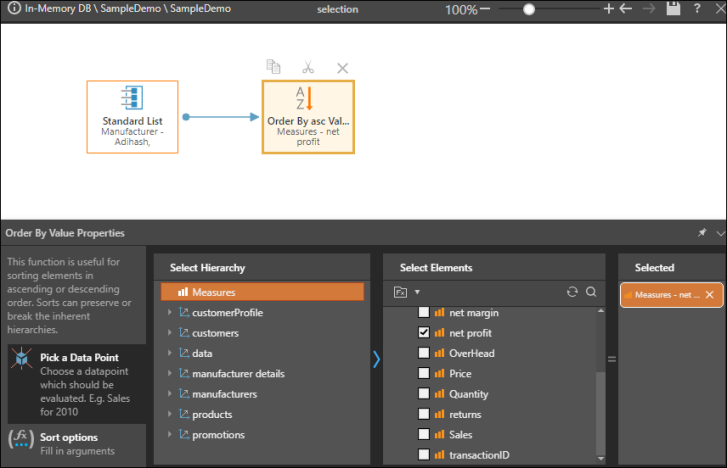
The expression configured is:
{Order({AllMembers([manufacturers].[Manufacturer])},([measures].[data net profit]),asc)}
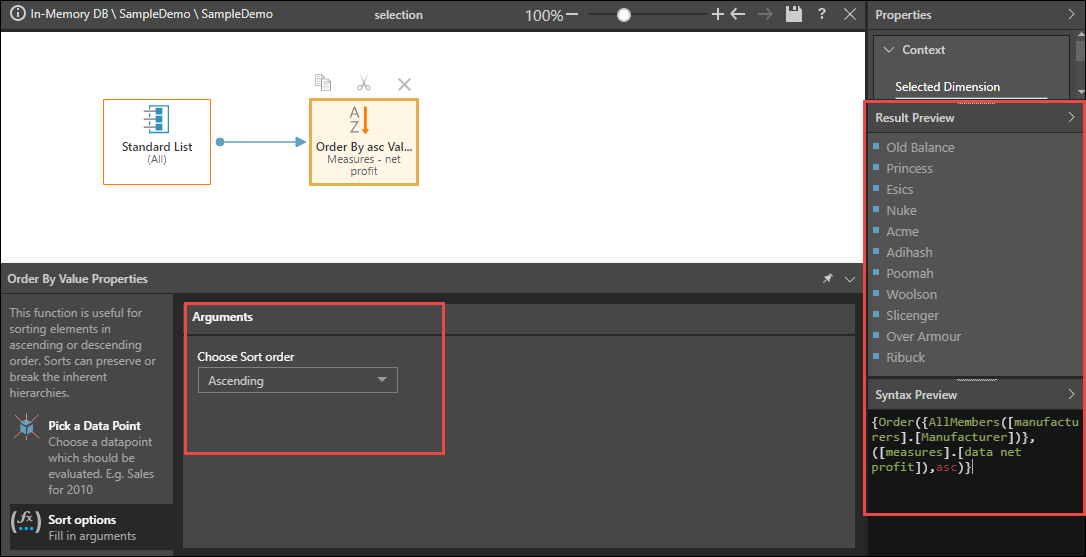
When the list is added to the query, the manufacturers are sorted in ascending order of net profit: