Pyramid directly query SAP BW from Discover; there is no option to build an ETL for SAP BW. Instead, Pyramid connects directly to the BW data source and uses MDX to natively query your SAP BW Infocubes and BEX queries, which has several advantages for the user:
Firstly, users save time and resources as there's no need to configure the data model in Pyramid. Secondly, governance and security are maintained as there's no need to copy any of the data into Pyramid, as is done when building the data model. Thirdly, Pyramid resources are saved, as there is no need for scheduled reprocessing of the model, as is the case when the model is configured in Pyramid. And fourthly, queries are always based on the latest data in the data source, precisely because it is queried directly.
Another significant advantage is Pyramid's use of MDX to natively query the BW data source, meaning that Pyramid is able to support many BW functions that are not supported by other data analytics tools.
- To review a list of key SAP BW features that are supported in Pyramid, click here.
- To review the SAP SSO 'SNC' Setup Guide, click here.
Opening SAP BW in Discover
The different SAP BW views are denoted by the following icons:
- Cube icons for cubes

- Grid icons for BEx Queries

You can also select the required language (red highlight below) and refresh metadata.
Time-Dependent Hierarchies
Pyramid supports SAP BW time-dependent hierarchies. Expose support for time-dependent hierarchies by enabling the Key Date option (green highlight) and choosing the relevant date.
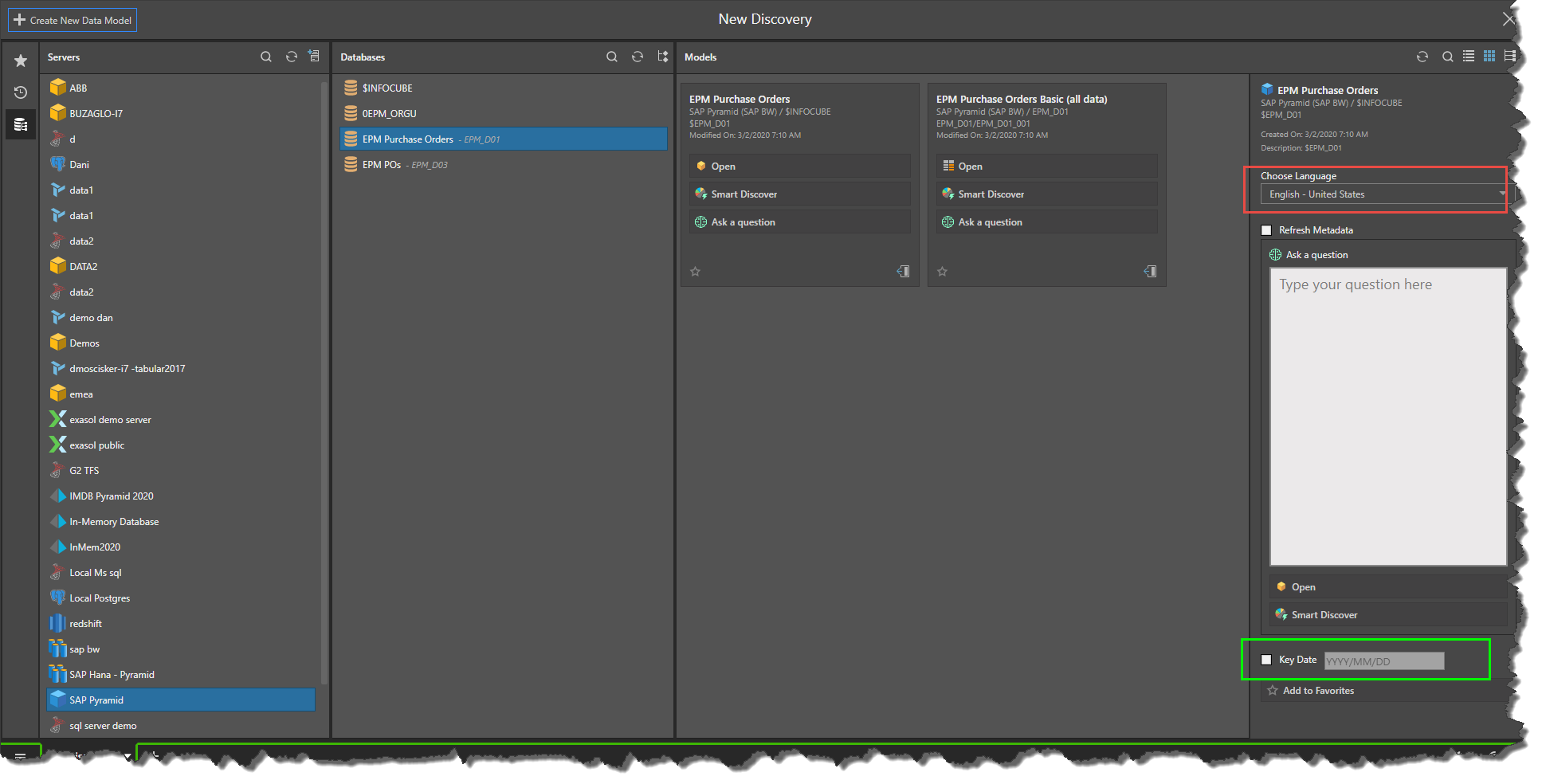
SAP Parameters
When opening launching a new discovery for a SAP model that contains parameters, the Define Model Parameters dialog will automatically appear. The dialog will show parameters that have been defined in the datasource. You can then configure the parameters for Pyramid, so that they will appear in the Dimensions panel when the model is opened, where they can be added to queries.
- Click here to learn more about SAP Parameters.
Views
As usual, when opening a new discovery for a SAP BW datasource, you'll be able to see the models (or views) in three different formats: tile view, list view, and tree view. You'll also be able to set the Databases view to show Info Areas.
As normal, the information panel displays metadata and actions for the selected view. Unlike SAP HANA, Pyramid supports Natural Language Querying for SAP BW views, which you can leverage from the Ask a question box in the information panel.
Info Areas
To show BW Info Areas, click the tree view icon from the Databases panel:
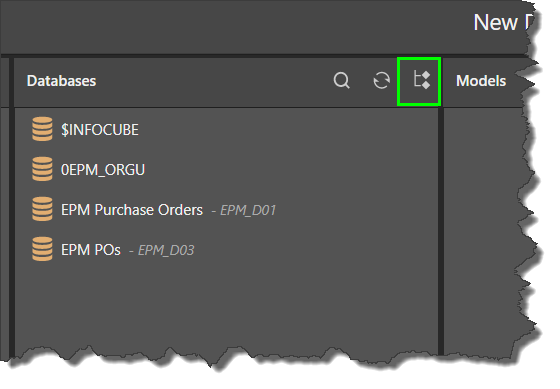
You'll be able to navigate the tree structure of the Info Areas to find the required database:

Model Views
Selecting a database from the Databases columns exposes any models in that database. These models can be seen in a tile, list, or tree view.
Tile View
The tile view displays the BW views in a tile format, with the option to perform the various actions from the tile itself, or from the information panel.

List View
The list view organizes the BW views into a list, with metadata shown in each column: Properties, Created On, Modified On, and Version. As usual, hover over a column header to enable sorting and filtering of the list by column.
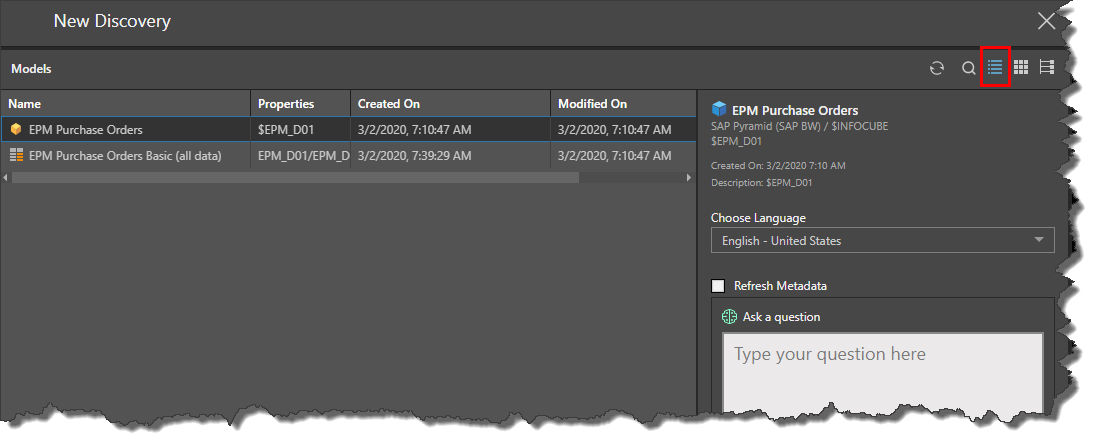
Tree View
The tree view organizes the BW views into folders and sub-folders.
