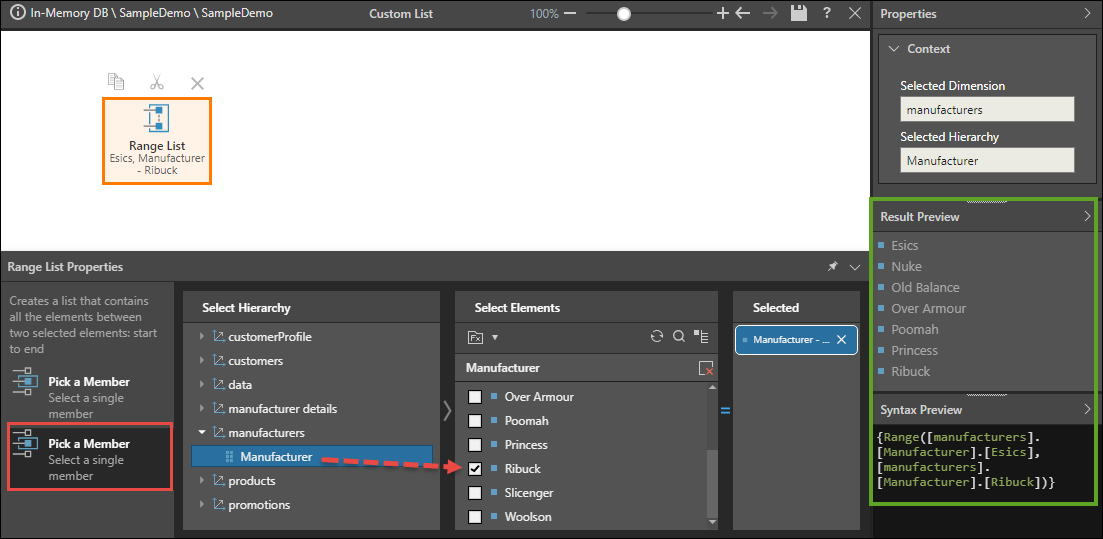The range list block is used to create a list containing all member elements between two given elements, within a single member hierarchy.
Syntax & Usage
After adding the Range List block from the Actions panel (blue highlight below) onto the canvas, choose the first element in the range list from the Properties panel:

Next, select the last element in the range list; the last element must be from the same hierarchy as the first element.
All elements between the first and last (inclusive) will be injected into the list, as seen in the Result Preview and Syntax Preview panels below (blue highlight).
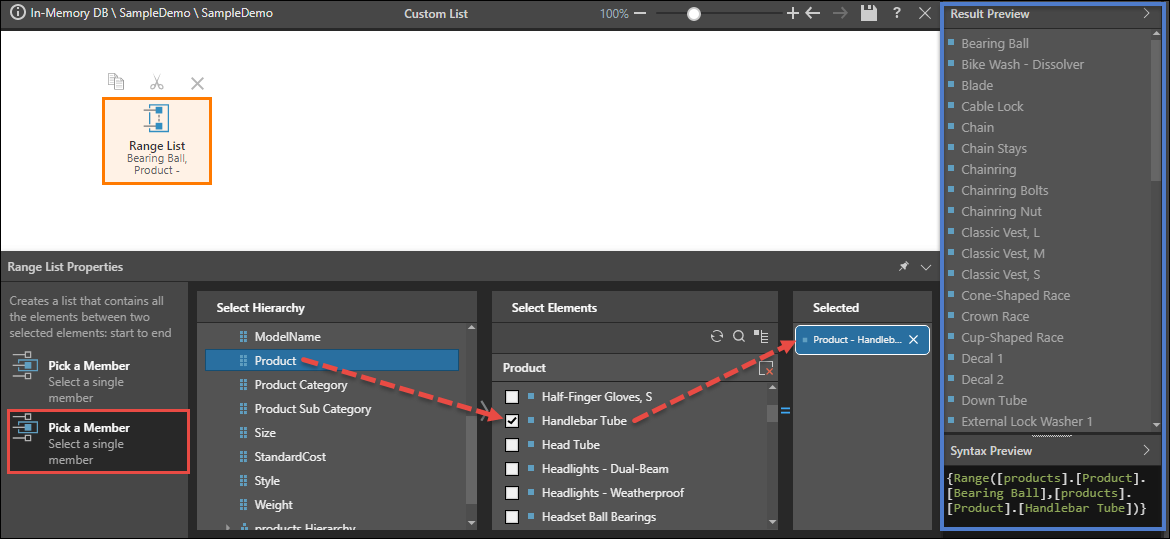
Example
Here the first member selected is Esics, and the last is Ribuck. A list of manufacturers, starting from Esics and Ending with Ribuck, will be returned:
{Range([manufacturers].[Manufacturer].[Esics],[manufacturers].[Manufacturer].[Ribuck])}