Configuration
Model Target
Target
This is the target where the data model will be stored. This is the target that was connected to the Data Flow.
If the target set in the Data Flow is a database on a server, you'll have the option to select a Tabular model target. If the Data Flow target is an SQL server, you'll be able to select either a Virtual or Tabular model target.
Virtual Target
Select Virtual to store the data model's metadata on a virtual target, while storing the data on the target selected in the Data Flow.
Tabular Target
Select Tabular to load the model's data and metadata into a Tabular target. Some Data Flow functions, like Machine Learning, cannot be directly loaded into a Tabular target. To remedy this, users can select a different server type as the target in the Data Flow, and then select a Tabular target from Data Model. The ETL is loaded into the target chosen in the Data Flow, and from there data model's data and metadata is loaded into the Tabular target.
The data model then behaves as an MS Tabular model in other application modules. For instance, when the model is opened in Discover, the Query Options tools will be accessible, and user hierarchies will be displayed with expand icons.
Default Measure
The default measure is the measure that is automatically added to queries and calculations when no measure is specified. To set the default measure. open the drop-down and select the required measure.
In this example, the default measure is Sales. This means that any time a dimension hierarchy is added to query, the value shown will be Sales unless a different measure is selected. Likewise, when custom calculations are defined, they will be based on Sales unless other measures are given.
Culture
From the culture drop-down select the default language and region for the data model.
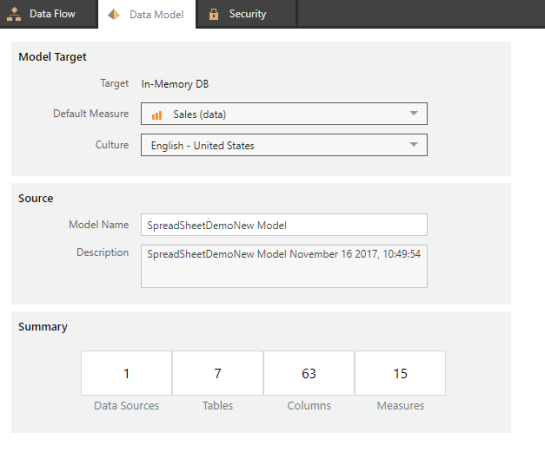
Source
Model Name
By default, the model is given the same name as the database that was given in the Data Flow. The model name can be changed here.
Description
By default, the database name and the date and time that the Data Flow was created are displayed under Description. The description can be changed here. This description will be visible to users when opening the data model in Discover.
Summary
The summary displays some statistics about the data model. It displays the number of data sources used to create the data model, and the number of tables, columns, and measures in the data model.