Cross Highlighting Visuals
Cross highlighting interactions are used to highlight a hierarchy or member element in a target visual, according to the selected element in the driver visual.
Cross highlighting is the default interaction type that’s applied whenever an interaction is added between data discoveries. As usual, these interactions may be single or bi-directional.
Cross highlight interactions are displayed in blue. To change the interaction type in the Interaction Manager, right click on the relevant interaction and select Edit Interaction.
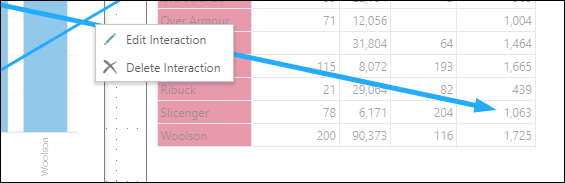
Configure Cross Highlighting
Interaction Manager
Choose the 'Highlight' option in the Interaction Manager to create a cross highlighting interaction. This is the default interaction type when adding interactions between data discoveries.

Cross Highlight in Runtime
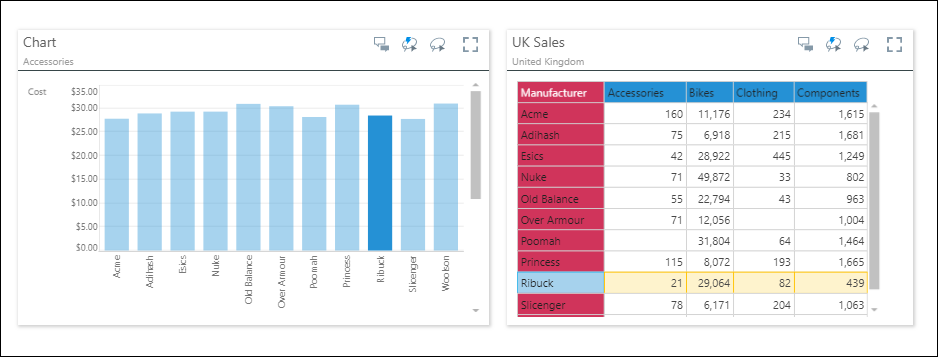
If the given hierarchy or member elements are not present in the target visual, they will be used to filter the target visual rather than highlight it.
