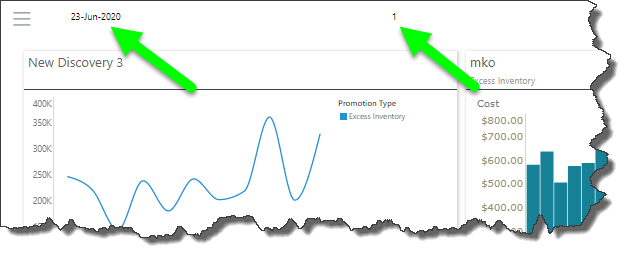Text Fields are used to add dynamic text to the presentation that can give additional information and context, like the slide number, presentation title, or date. They can also be used to add a dynamic table of contents, which can help you navigate the presentation in runtime.
Add Text Fields
To add text fields, click the Text Fields icon; from the fly-out menu select the required text field.
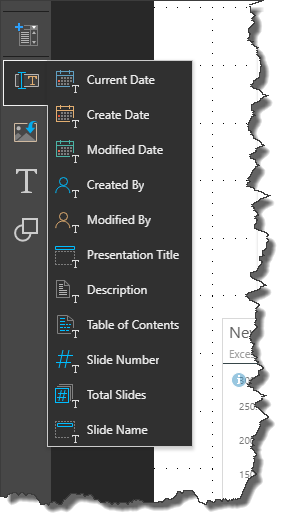
Left click the location on the canvas where the field should be placed; it will appear within a text box.
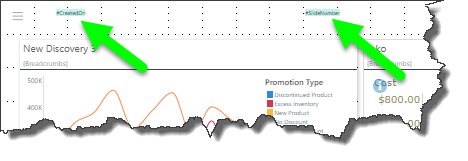
When the presentation is launched in runtime, the text field tag will be replaced by the relevant dynamic text. For example, the text field '#SlideNumber' will show the actual numeric slide number.