Present Lite Panels
Present Lite features 2 panels on the right hand side of the UI; the Slides panel and the Slicers panel. These 2 panels are integral to the Present Lite experience, and are fundamental to presentation-building.

Slides Panel

The slides panel is where you construct the basis of your presentation; from here, you can add, remove, and duplicate slides. You can also add presentation 'sections' to add more structure to the presentation.
Click here to learn more about the Slides panel.
Slicers Panel
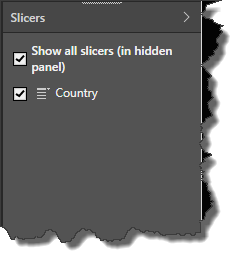
The Slicers panel displays any hidden slicers in the presentation, along with any slicers that appear on a slide that is not currently being viewed. It's important to know that removing a slicer from the canvas does not delete it from the presentation; a slicer can only be deleted from the Slicer panel.