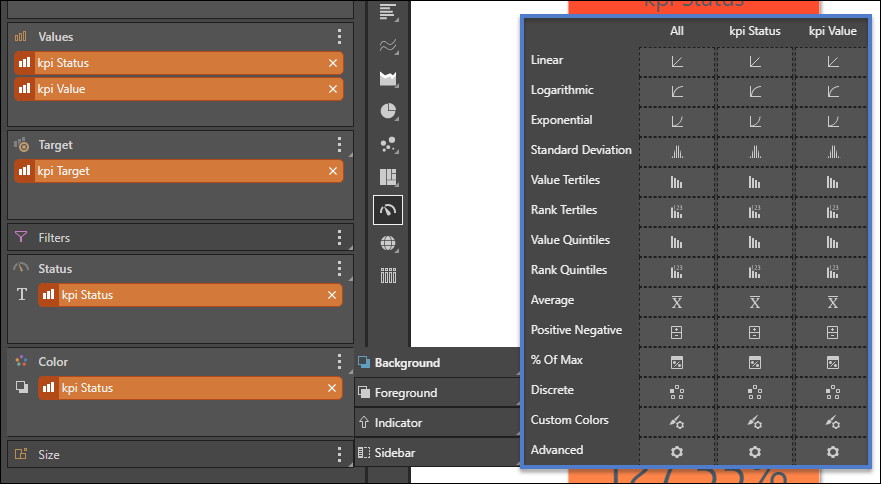There are four types of color indicators:
Background: the color is displayed on the background of the visualization.

Foreground: the color indicator drives the color of the text in the visualization.
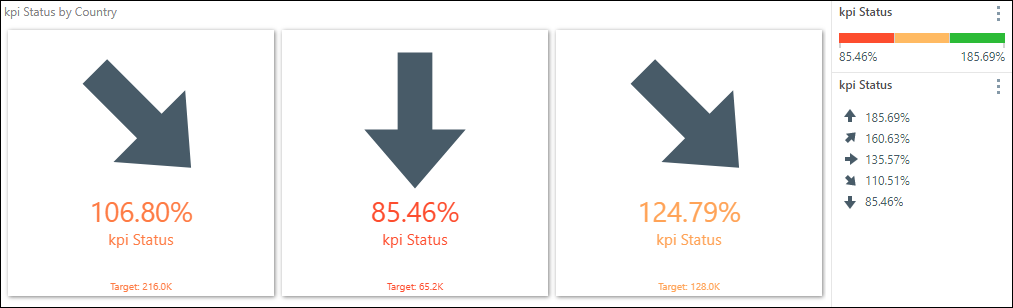
Indicator: drives the color of the visualization’s status indicator.
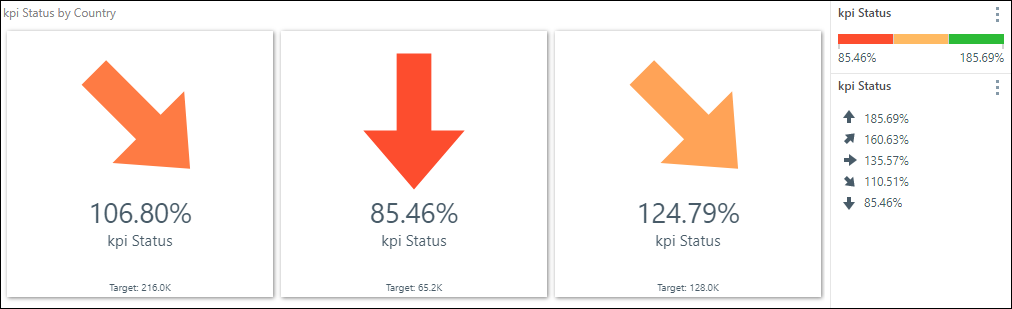
Sidebar: displays a color-driven bar along the side of the visualization. This is supported by gauges only.
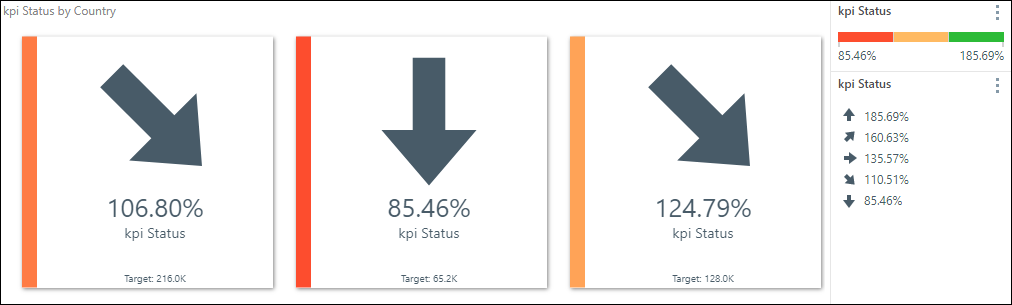
Change the Color Indicator
To change the color indicator, open the Status zone’s submenu. This can be done in 2 ways:
Method 1: click the arrow (red arrow below).
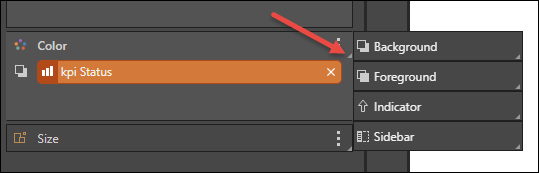
Method 2: drag the status chip up over the Color zone label.
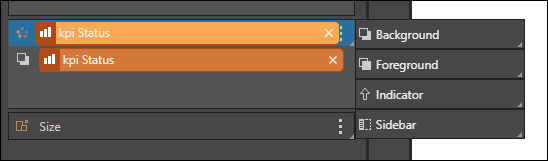
Color Logic
Users can specify the type of logic that should drive the color indicator. For instance, you may want to drive the status indicators by linear logic but have the color logic driven by positive negative logic, in order to spot positive and negative values at a glance.
Use either of the 2 methods listed above to open the logic submenu, and drop the status chip onto the required logic type.
Click here to review the different types of color logic.