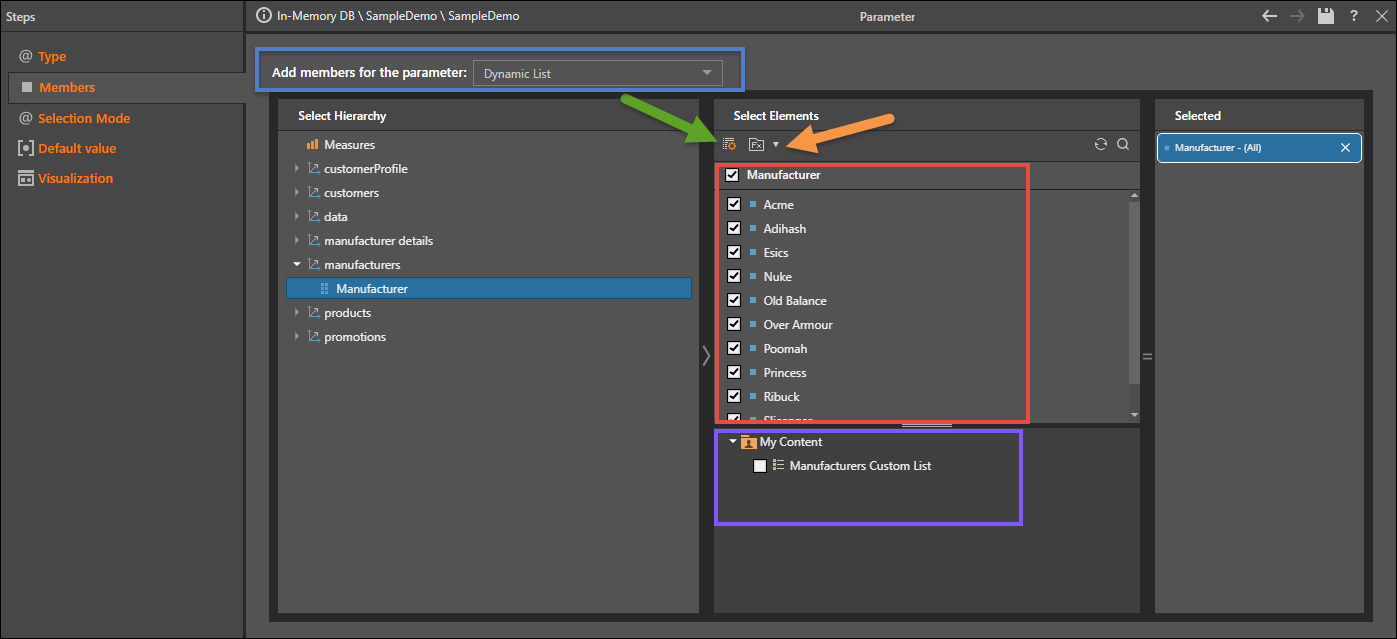Model parameters may be built based on a dynamic text list (as opposed to a discrete text list). A dynamic list is made up of a set of elements, measures, member lists, custom lists, or other text parameters in the chosen data model. Because the parameter's values are set when the parameter is created, no further configuration is required to enable the use of dynamic list parameters in Discover. This is in contrast to global parameters, numeric parameters, and discrete list text parameters, which must be used to build other custom logic before they can be used in Discover.
Configure a Dynamic List Parameter
After selecting Text from the 'Type' step, choose Dynamic List from the 'Members' step (blue highlight below).
The data model will be displayed in the Select Hierarchy panel; choose Measures if you want to create a measure parameter. Otherwise, open the required dimension and select the relevant hierarchy to display its elements in the Select Elements panel.
From the Select Elements panel, there are a few options:
- Choose the elements that should be included in the parameter (red highlight)
- Click the List Builder icon to import and auto-select a list of elements (green arrow)
- Click the Fx business logic button (orange arrow), which appears if a text parameter or custom list already exists in the selected hierarchy. to choose an existing text parameter or custom list (purple highlight)