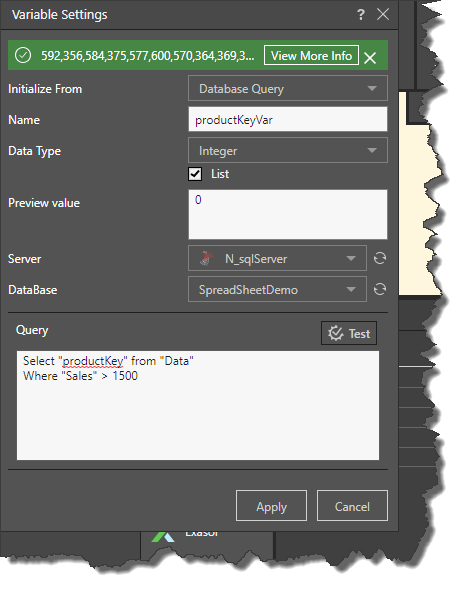Variables are used to store values which can then be passed to other processes in the Data Flow and Master Flow. Variables can be initialized from a given static value or from a given SQL expression. In the former case the initialization value is constant, while in the latter it is dynamic and resolved only at runtime.
Note: this feature is available only with an Enterprise edition license.
Initialization
When creating or editing a variable, you are able to set the initialization type by selecting 'saved value' or database query'.
- Click here to learn how to inject variables in custom columns and scripts.
- Click here to learn how to set up incremental loading with variables.
Initialize from a Saved Value
Choose this option to initialize the variable from a saved static value, or a list of static values.
Example
In this example, the variable is initialized when Income is $60,000:
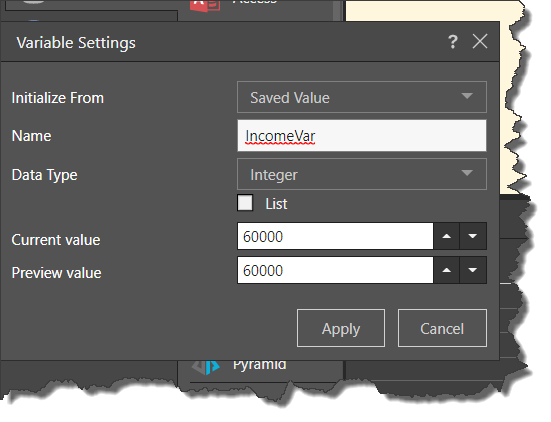
Initialize from a Database Query
Choose this option to initialize the variable from an SQL expression.
Example
In this example, a Select expression was used to initialize the variable from a database query. The variable returns the productKey from the Data table:
Select "productKey" from "Data"
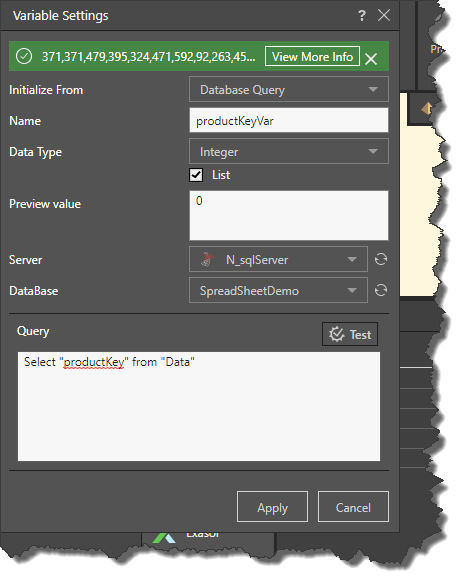
Next, the expression was edited so that the variable returns the productKey only where Sales exceeded $1,500:
Where "Sales" > 1500