 Present
Present
The Present module enables users to create live, interactive dashboards which can be shared with other Pyramid users, and presented to non-users.
In Present, you’ll build dynamic, fully customized slide presentations, by importing content created in both Discover and Illustrate.
You can add slicers and dynamic text and images to your slides, and interact with your presentations to slice and dice as required.
- Click here to see the Present Tutorials Video Library
Launching Present
Launch the Present module from the Pyramid homepage by clicking the present icon from the left-hand navigation panel.

Alternatively, if you’re currently using another module, click plus sign along the bottom panel and select New Presentation from the pop-up menu.
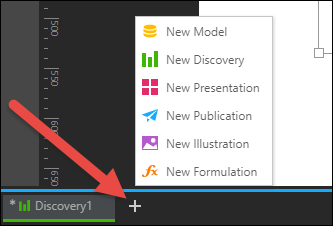
Now you can begin building your presentation.