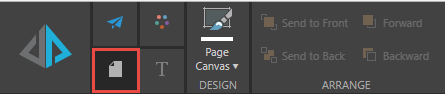Publish
Publish
Publish is one of two modules in Pyramid dedicated to sharing your data discoveries (Present is the other). In Publish, you’ll build templates comprising data visuals and illustrations and text. Once designed, you can then "run" your templates (on a scheduled basis) producing 'materialized' reports in formats like PDF, Word Documents or PowerPoint presentations, which can then be distributed and shared with colleagues and other recipients.
- Click here to see the Publish Tutorials Video Library
Launching the Publish App
From the homepage, click the Publish icon from the left-hand navigation panel, to launch Publish.
To access Publish while in another module, click the plus sign along the bottom panel and select New Presentation from the pop-up menu.
The next step is to select your design theme, device, and layout. Then click the Create button to open a new publication, and begin building your report.
Publish Ribbons
The four ribbons in the Publish app are: Home, Publication, Text, and Page.
Home
The most used functions are located in the Home ribbon.
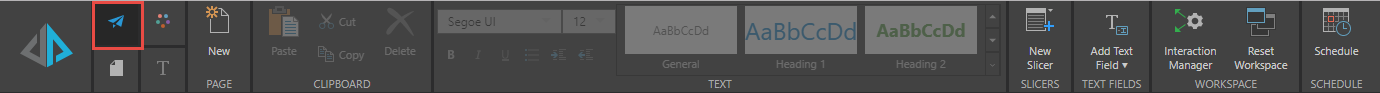
Publication
In the Publication ribbon, you’ll find page layout and design options.
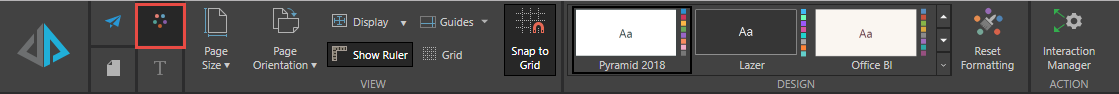
Component
Access general settings from the Component ribbon.
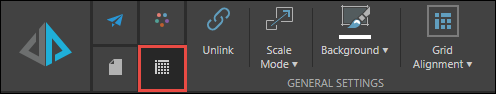
Page
You can access additional options for page layout and design in the Page ribbon.