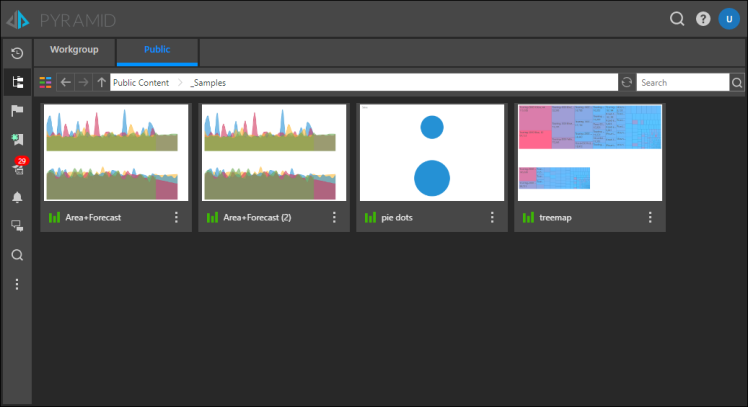Go to the Content Manager to locate content items from their folder location.
Folders
Workgroup: this is a shared workspace for users that belong to the same security role as you. Content creators save content to the Workgroup folder when they want to share that content with all users who belong to a certain security role.
Public: this is another shared workspace, but unlike the Workgroup folder, here content creators can set security permissions per folder and per content item.
Navigation: use the navigation arrows to help you move through the Content Explorer. Your current location will be displayed in the text box; toggle the arrows to go back or forward, or to move up to the parent folder.
Refresh
Click the refresh button to refresh the content items in the Content Explorer.
Search
Use the search box to look for a specific folder or content item.