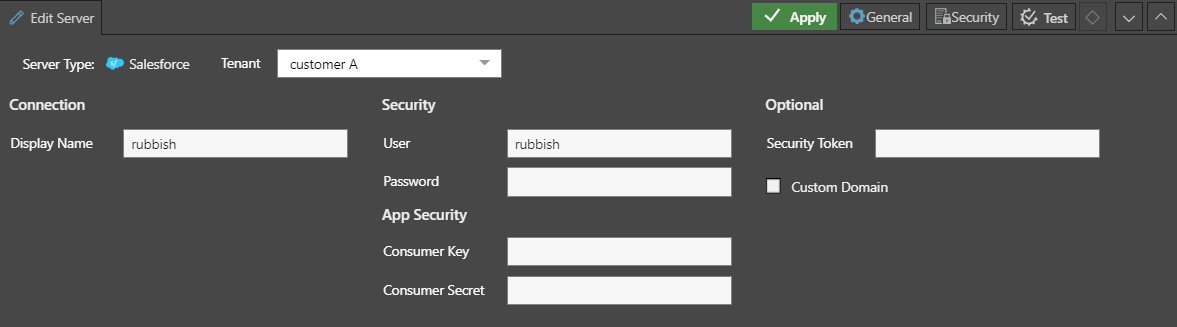To set up a SalesForce datasource in Pyramid, you must first configure Pyramid as a ‘connected app’ in your SalesForce environment.
Start by opening your SalesForce application, then follow the steps below:
Step 1
Click on the settings button and select ‘Setup’:
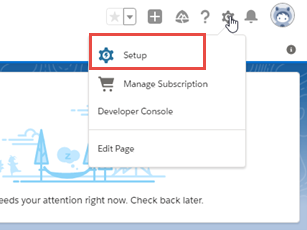
Step 2
From the left menu, click on ‘Apps’ and select ‘App Manager’:
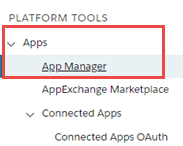
Step 3
Select ‘New Connected App’:
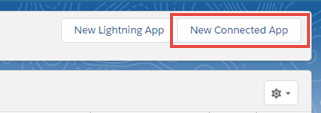
Step 4
Enter the application details, enable the OAuth Settings, and enable for Device Flow. In the OAuth Scopes select the “Full access(full)” scope:
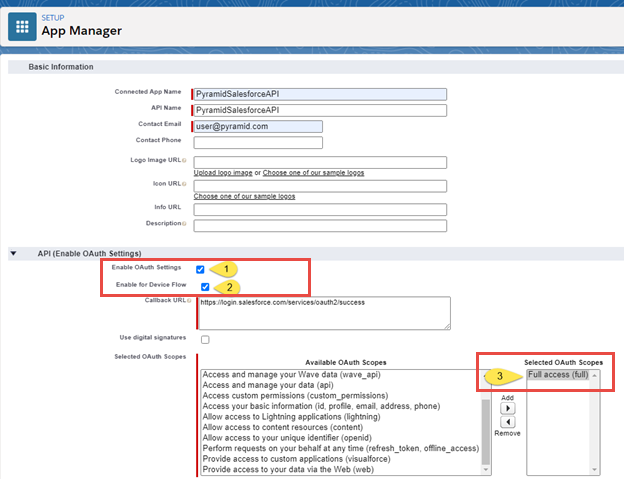
Step 5

Step 6
Open Pyramid and go to the Data Source panel in the Admin console. Add the Consumer Key and Consumer Secret to their respective fields: