The Bulletin Board is a content viewer, where users receive alerts, subscriptions, and publications that have been distributed to them. When configuring Bulletin Board distribution, you'll determine who has access to the shared content by setting user or role security.
- Click here to learn more about the Bulletin Board.
Bulletin Board Distribution Settings
Bulletin Board is Off
Select this option from the Content Access dropdown (green highlight below) if you do not want to distribute the scheduled item to the Bulletin Board.
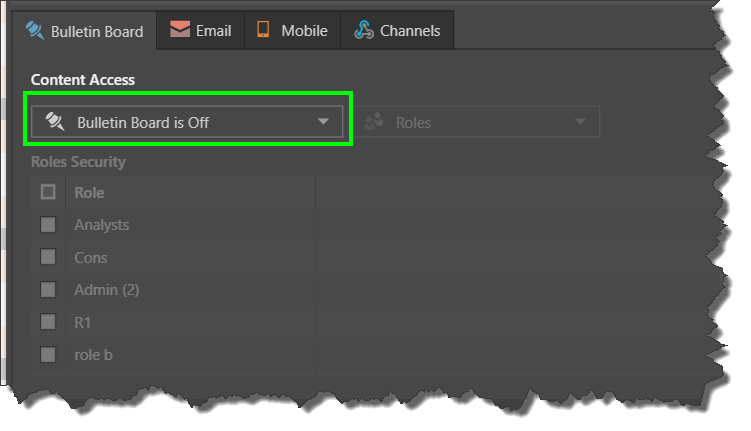
Use Static List
Select this option from the Content Access dropdown (green highlight below) to enable content distribution to the Bulletin Board.
Role Distribution
To distribute to Pyramid user roles, select Roles from the second dropdown (red highlight below) and select the role(s) to which you want to distribute the scheduled content. The item will be distributed to all users belonging to the given role(s).
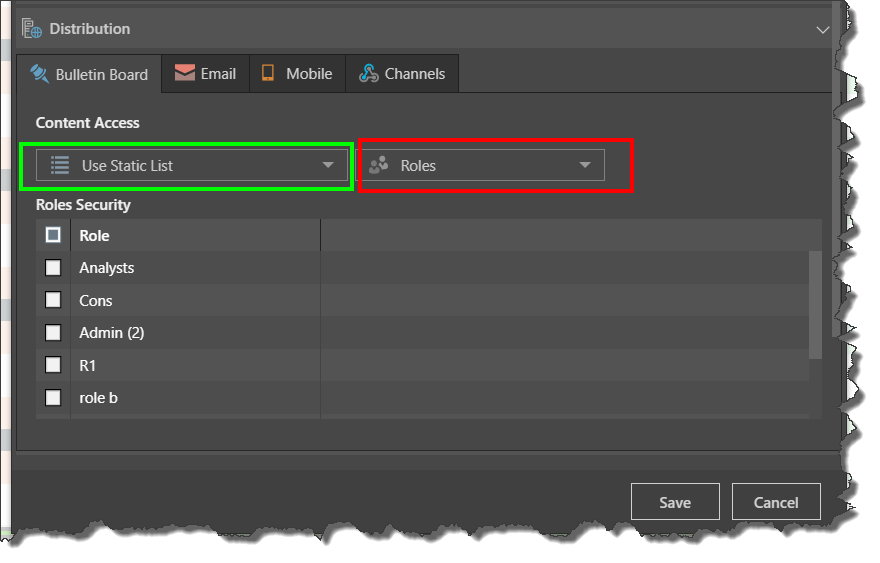
User Distribution
To distribute the scheduled content at the Pyramid user level, select 'Users' from the second dropdown (red highlight below). Distributing to users, rather than roles, gives you more control over who will receive the content.
Enter the relevant usernames in the username field, separating each name is a semicolon ";". Alternatively, click the expand icon (green arrow) to open the Text Editor.
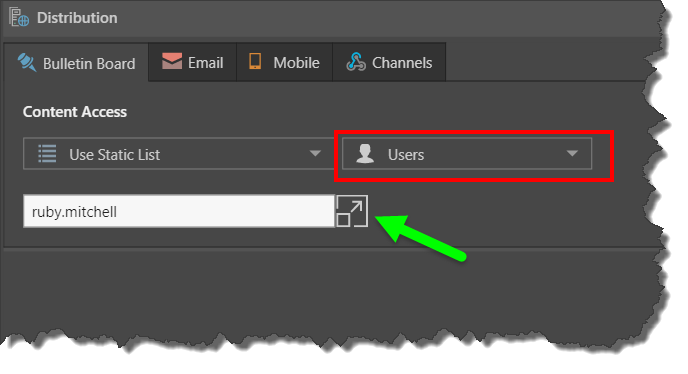
Write or paste the relevant Pyramid usernames in the Text Edit, making sure to separate each username with a semicolon ";".
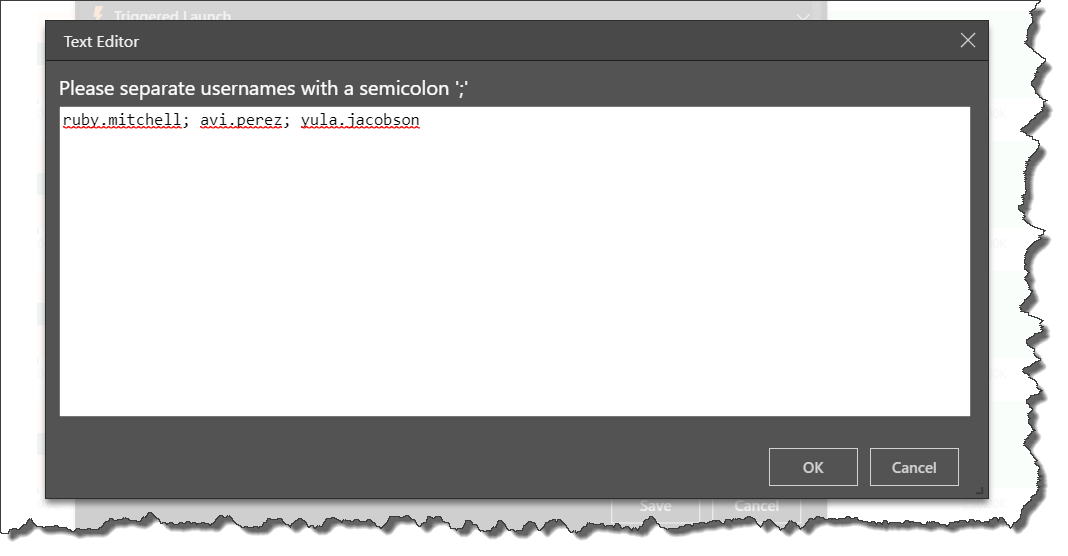
Note: Publications can also be distributed to a dynamic list via the Bulletin Board.