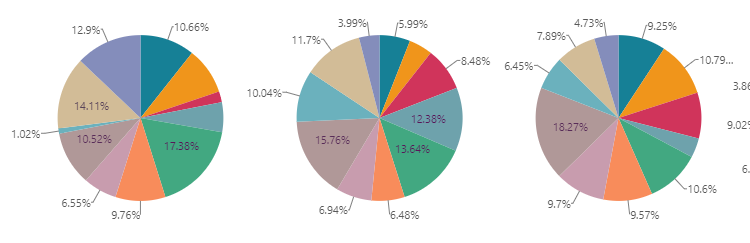Use the data labels options to show or hide data labels, and to customize data label fonts, colors, formats, and more. The Data Labels options are available for all charts, bubble and heat maps.
Turn on Data Labels
Data labels are disabled by default. Toggle the data label buttons (green highlight below) to turn them on and off:

Each data label button will place the data labels in a specific position:
- Optimized: Pyramid will determine the optimal data label settings.
- Inside: place data labels inside the chart segments.
- Outside: place data labels outside the chart segments.
Here, data labels were placed inside:
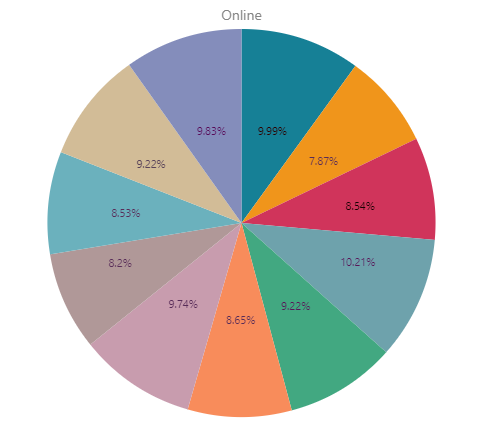
Here, data labels were placed outside:
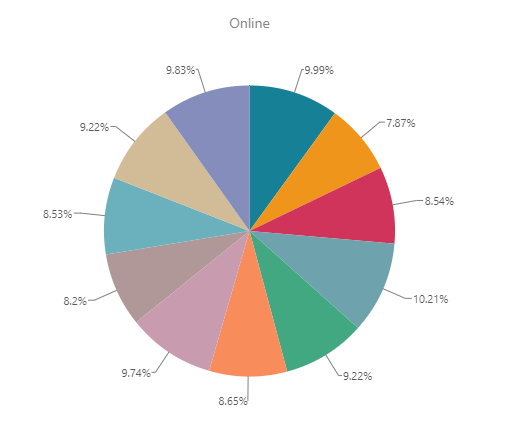
Here, the pie charts are too small to place all labels on either the inside or the outside, so data labels were optimized: