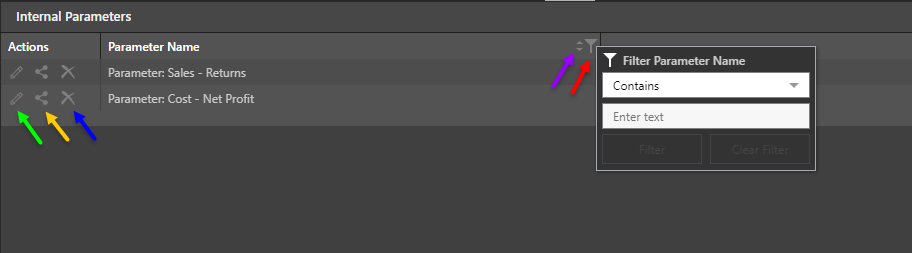Internal Parameters
These quick parameters are "one-off" parameters that exist only in the current query. They can, however, be managed from the Internal Parameters panel. From here, you can edit, share, and delete quick parameters.
- Click here to learn about quick parameters.
- Click here to learn about managing Internal Parameters in Formulate.
To manage quick parameters, click the Internal Parameters button from the Report ribbon (red highlight below):
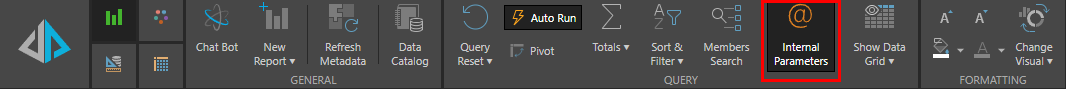
The Internal Parameters panel lists all the quick parameters that have been built in the current query.
- Edit: open the quick parameter in the Formulate module, where it can be edited, saved, and shared.
- Share: save the quick parameter to the content manager; once it's been saved, it will no longer appear in the Internal Parameters panel.
- Delete: delete the quick parameter (this option only appears if the parameter is not currently being used in the query).
- Sort: sort the list of quick parameters in ascending or descending order.
- Filter: filter the list of quick parameters to find the required parameter easily.