Manage Actions
Edit Actions
To edit an action that was built in Pyramid, start by opening the Actions panel from the Report ribbon, then:
- From the Action List, click the action that you want to edit.
- Work through the Actions wizard to make the required changes. Click Apply to save changes.
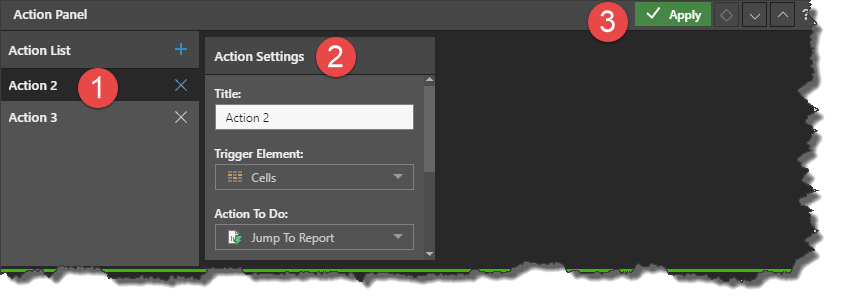
Delete Actions
To delete an action that was built in Pyramid, open the Action Panel, and:
- Find the relevant action in the Action List and click its X.
- To save changes, click Apply.
