Direct models allow Pyramid to connect directly to the datasource. This means that, unlike other models, reprocessing isn't necessary to keep the data in the model up to date. However, changes made to metadata in the semantic data model do require you to reprocess the model.
For instance, if you make changes to the measures, or rename a table, you'll need to reprocess the model for these changes to be reflected in the materialized model.
- Click here to learn about data the concept of direct querying vs data ingestion.
Reprocess from the Definition File
To reprocess the a direct model, open its definition file from the content explorer (by default, it's saved to your My Content folder). Click the file to open it in Model Pro.
To reprocess the model, click the execute button in the top left corner of the interface (green arrow below).
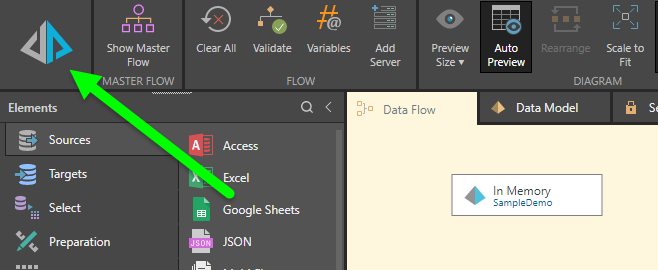
The Processing Options dialog will open after clicking the Execute button:
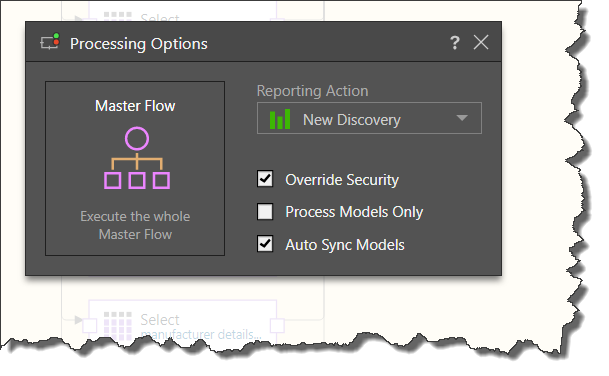
- Reporting Action: select this open to open the data model in the given reporting tool immediately once the model has been processed. If you don't want any reporting tool to open automatically, select None.
- Override Security: override metadata security set from the Admin console or the Materialized Data Manager. Disable if metadata security should not be affected by processing the data model. Click here to learn more.
- Process Models Only: save and process the data model only, without processing the database.
- Auto Sync Models: ensures synchronization of the columns in the Data Model with the columns in the Data Flow; this is important in case changes were made from the data flow.
After setting the processing options, click the 'Master Flow' button on the left to process the model. The model will begin reprocessing, and you can view its progress in both the Progress panel and in the Job Spooler.