Servers
From the Servers page, you need to connect the server that stores the required database. You must select the required server and enter the connection details, like display name, port, username password.
Connect to a Server
To connect to a server, choose the required server from the Server Type drop-down. The required details depend on the server type selected, but include:
Connection: enter the general connection details, like the display name, server name or IP address, port, and default database name.
Security: username and password. Some datasources support Windows authentication.
Optional: some server types support optional parameters.
- Click here for a list of datasources and how to connect to them.
Once you've entered the connection and security details, you can click the Test Server button to test the connection.
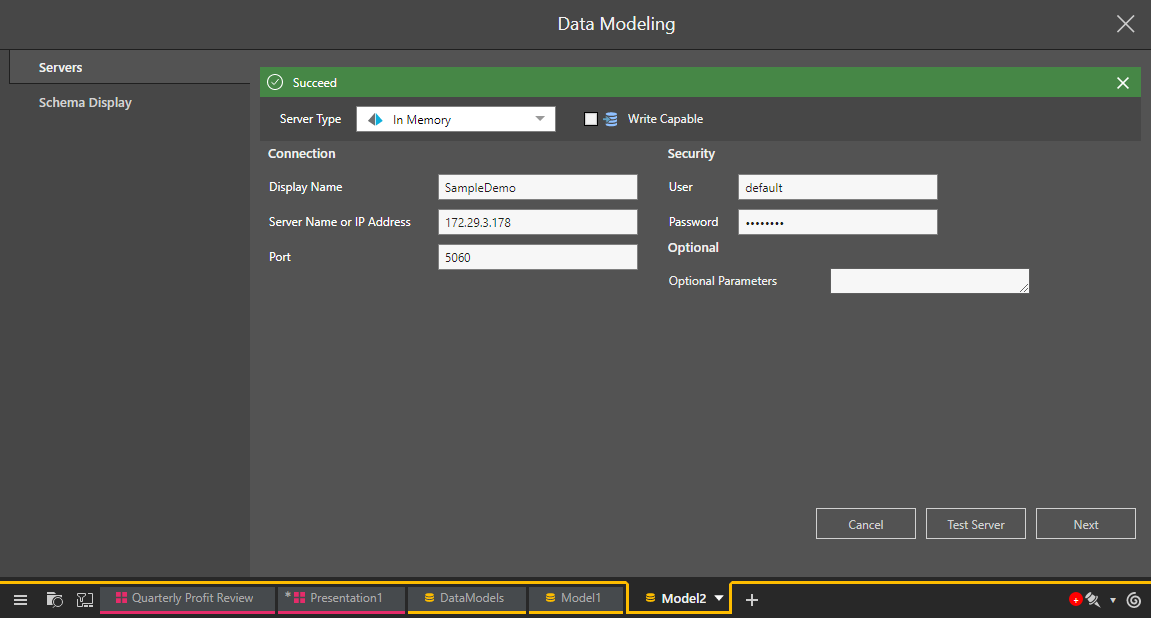
Related Capabilities
Some servers support additional capabilities: these capabilities will appear beside the selected server, and can be enabled or disabled.
Write Capable
Note that users need to be given explicit 'write' access to a server beyond making the data server 'write-able'.
Security and Metadata Overlay
Security and Metadata overlays in Pyramid are NOT automatically extended to MS SSAS (OLAP / Tabular)and SAP Hana. To extend this functionality, the overlay function must be enabled in the server setup page. This will provide overlaid controls for server, database and model security, as well as hierarchy and measure security and meta-data.
Note: Pyramid member level security is not provided for these engines - since these tools provide their own engines for member or row level security.
Pulse Remote Data Access
If Pulse Servers have been deployed, a remote datasource can be set to use Pulse server for remote connectivity.
- Click here to learn about Pulse.