Virtual Scripting Environments
Pyramid enables Administrators to create multiple scripting environments, to allow for multiple language and package versions. This means that you'll need to choose which scripting environment to connect to. When choosing the environment, you'll be able to view a list of each package (and its version) currently installed on the selected environment.
- Click here to learn how to set up scripting environments in the Admin console.
Pyramid supports scripting in both Python and R. Neither of these languages have inherent versioning switches, and both use fixed version 3rd party packages. This makes it difficult to create and run different Python or R programs from the same environment, where each program could use a different version of the language, and of the 3rd party packages.
This issue is resolved in Pyramid by creating multiple scripting environments. This means that data modelers need to select the required scripting environment from the data flow.
Choosing a Scripting Environment
From the Environment drop-down (red highlight below), choose the required scripting environment (the scripting environment that has the required language version, packages, and package versions).
You can see details about an environment and its packages by clicking the 'Packages' button (green highlight).
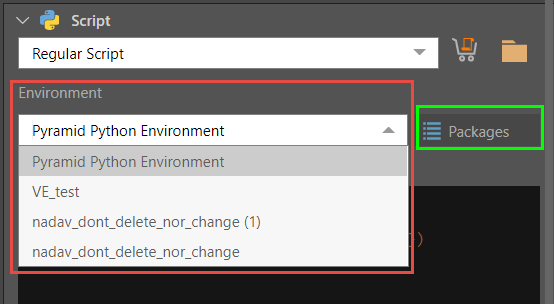
This will expose the package listing for the given environment. The first item (red highlight below) refers to the package manager that was used to download the packages. The remaining items are the packages, along with their versions.
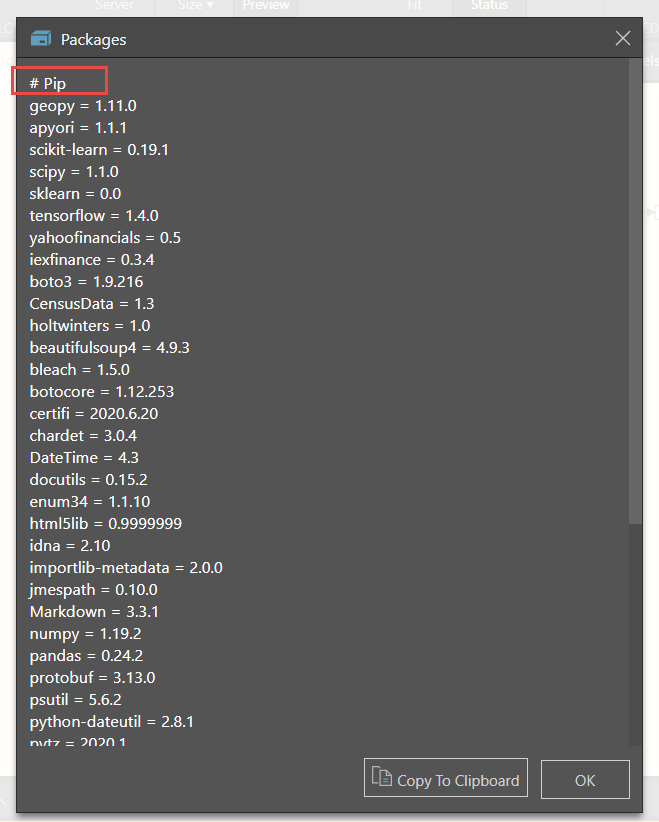
Marketplace Packages
When you download a script from the Marketplace, it is automatically be run in the default scripting in environment; by default this is the Pyramid Environment, unless it was changed by an administrator.
After downloading the script, you can select a different environment if required. The script itself (in the script window) will show the packages in the 'import' keyword field. You must select an environment that has those packages.
- Click here to learn more about the Marketplace.