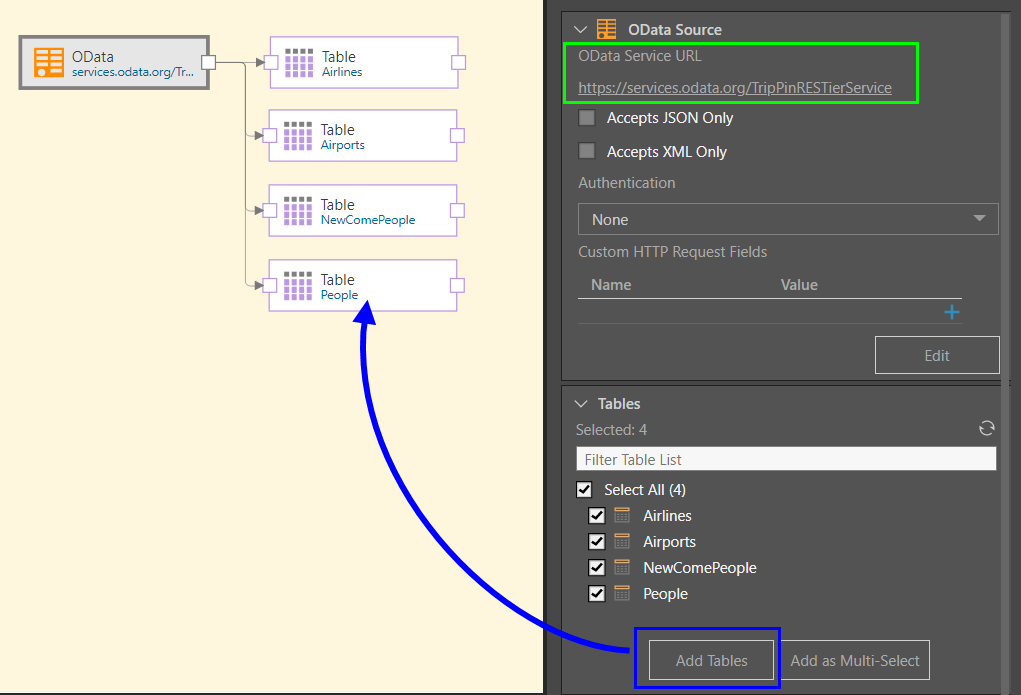To connect to OData, start by finding the OData node in the Datasources tab.
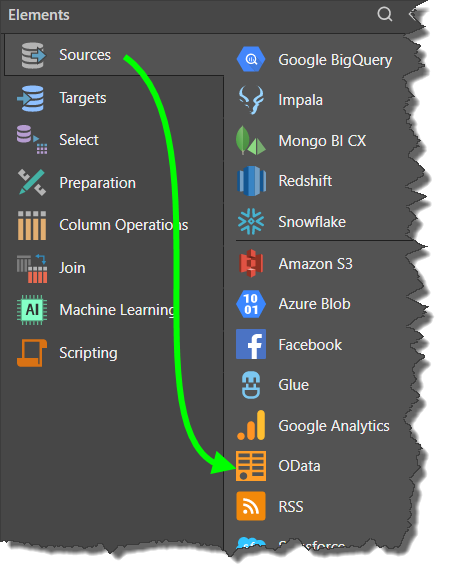
With the OData node selected, configure the required settings from the Properties panel:
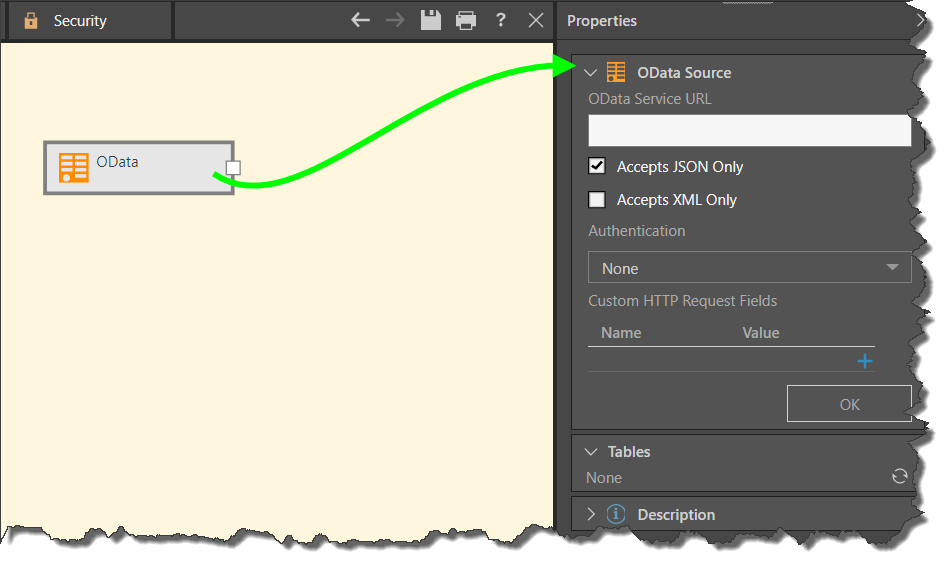
- Enter your OData service URL
- Select the required language, either JSON or XML. This can be left blank by selecting neither option.
- Depending on your organization, select the relevant authentication method:
- None: no authentication required.
- Basic Authentication: you'll be prompted to enter the authentication username and password).
- Custom Authorization Header: you'll be prompted to enter an authorization HTTP header value.
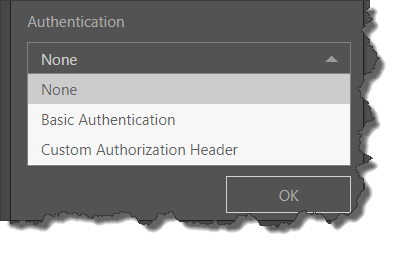
In this example, the user connected to an OData source (green highlight below) which included both JSON and XML, so neither language was specified.
All tables from the source were added to the data flow (blue highlight) as table nodes.