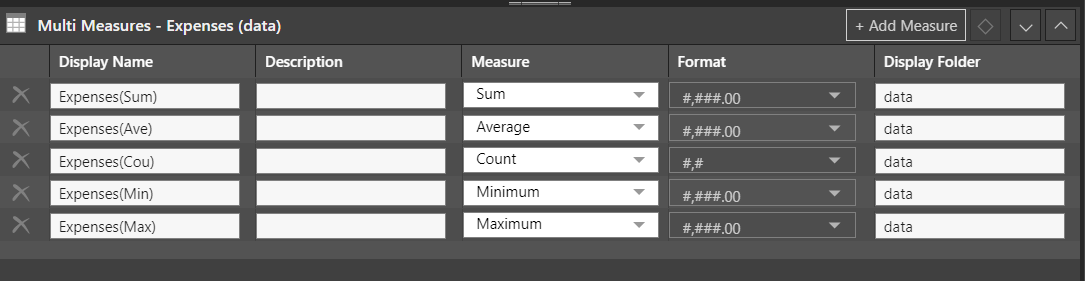A multi-measure column is a column that has multiple measure aggregations assigned to it. This allows you to look at a measure column from several vantage points.
Pyramid uses heuristics to detect measure columns and assigns them to the Sum measure aggregation type by default. Via the Measure Editor, or via the Columns panel, you can assign multiple measure aggregations to a single measure column to produce a multi-measure column.
- Click here to learn more about multi-measures.
Configure Multi-Measures
To configure multi-measures from the Columns panel, find the Measure drop-down list for the relevant column. Scroll to the end of the list and click 'Add Multiple Measures':
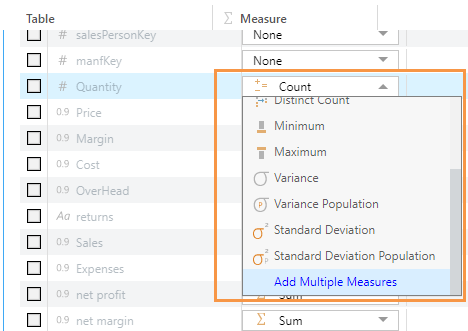
The Multi Measures panel will open, exposing any existing measure that's been assigned to the column. If no measure was assigned, a new will be assigned automatically. Add more measures to the column by clicking the 'Add Measure' button (green highlight below):
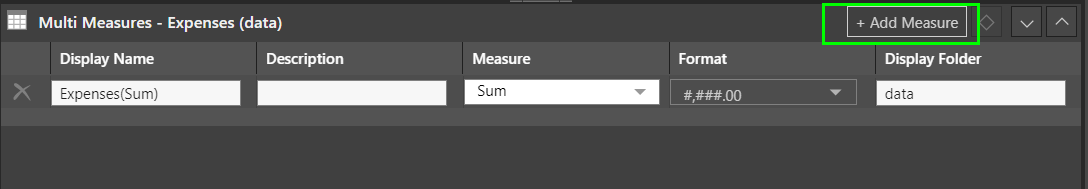
For each measure added, add a display name, description (optional), measure type, format, and measure display folder.