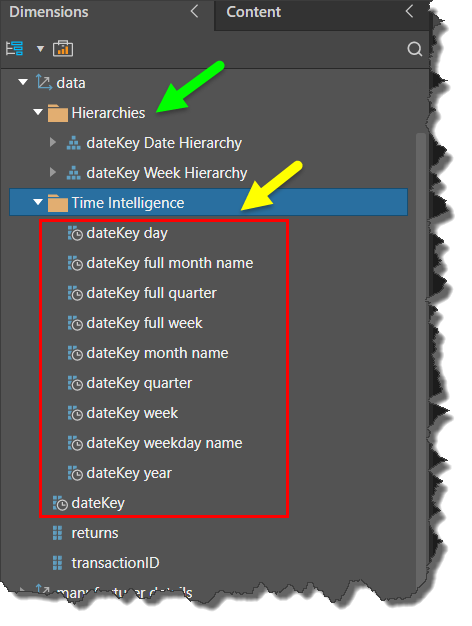Smart Modeling Heuristics
Pyramid uses heuristics for a range of purposes in the data modeling process. Heuristics are used to create relationships between the model’s tables, to define measures, to categorize various columns, and to organize data into logical folders. The heuristic processes reduce the amount of time and effort required by the model-builder and help ensure data model is built in a logical and navigable way.
Relationships
Heuristics are used to define the relationships between the tables in the data model. These relations can be edited later if needed.
Column Visibility
Heuristics are used to ensure that key columns are not visible in the tables, meaning that columns containing keys will not be added as attributes in the data model.
Pyramid also detects numeric decimal columns, marks them as not visible, and defines them as measures.
Categories
Heuristics are used to detect date-time and geolocation columns and assign the appropriate category to them. Categories are important as they enable various functionality later. For example, geospatial columns must be assigned the correct category in order to be used in mapping visuals. In the image below, the geospatial columns have been categorized and are denoted by the globe icon:
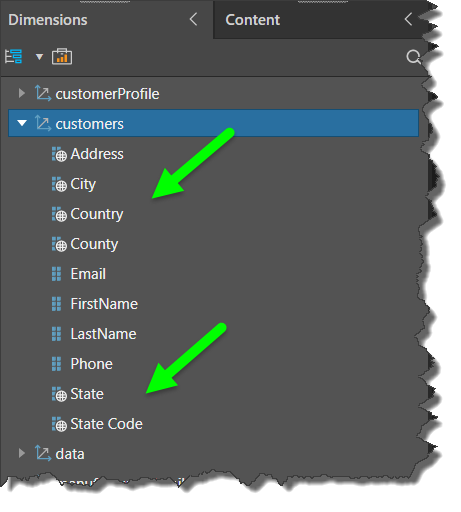
Meanwhile, date-time hierarchies must be correctly categorized to enable users to build time calculations and calendar slicers.
Measures
Pyramid uses heuristics to detect measure columns and assigns them to the Sum measure type. You can change the measure type and measure format later.
Measure Folders
Heuristics are used to generate logical measure folders and organize the model’s measures into those folders.
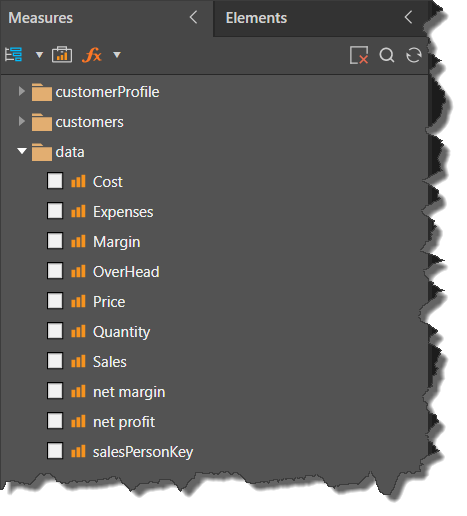
Hierarchies
When time intelligence is added to the model, heuristics are used to generate regular hierarchies from the time intelligence columns. This enables drill functionality in Discover and Present.
Display Folders
Using heuristics, Pyramid organizes regular and drill-path hierarchies into folders within their respective table. Time intelligence columns are also organized into a ‘Time Intelligence’ folder.
In the image below, the time intelligence columns have been automatically placed in the time intelligence folder (yellow arrow). They have also been organized into 2 hierarchies, located in the Hierarchies folder (green arrow).
Each date-time column is denoted by a clock icon, indicating that they have been categorized.