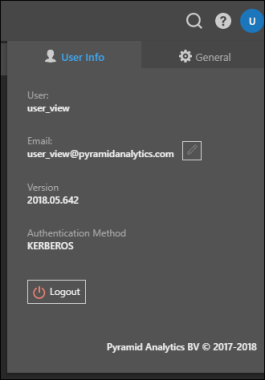The Viewer client offers users a streamlined interface, within which you can access data discoveries and presentations and interact with them dynamically. You can also download publications, participate in conversations, and build alerts.
The viewer client help covers:
- Viewer Overview: learn the basics of the Viewer client and how to navigate it.
- Access Content: access content from the different canvas views.
- Interactive Content: dynamically interact with data discoveries and presentations to see the data from different viewpoints.
- Mobile and Tablet App: download the app to your phone or tablet to take Pyramid with you.
- Click here to access online video tutorials about the Viewer Client.
Users with the Viewer license have access to a lite version of Pyramid within a streamlined interface, with the ability to access and interact with data discoveries and presentations, and download publications. When you login to Pyramid, you'll arrive at the Recent page; from the content menu (red highlight below) you can navigate to another.
In the top right corner (blue highlight), click the search icon to search for specific content items by name. From the help menu, you can go to the online help, the online forum, submit an idea, or open a support ticket.
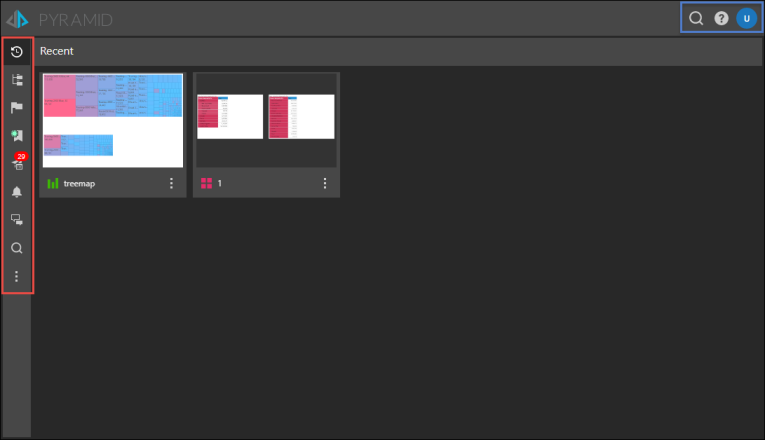
From the user menu (blue button below), view your user information. Switch to General to change the interface color or language.