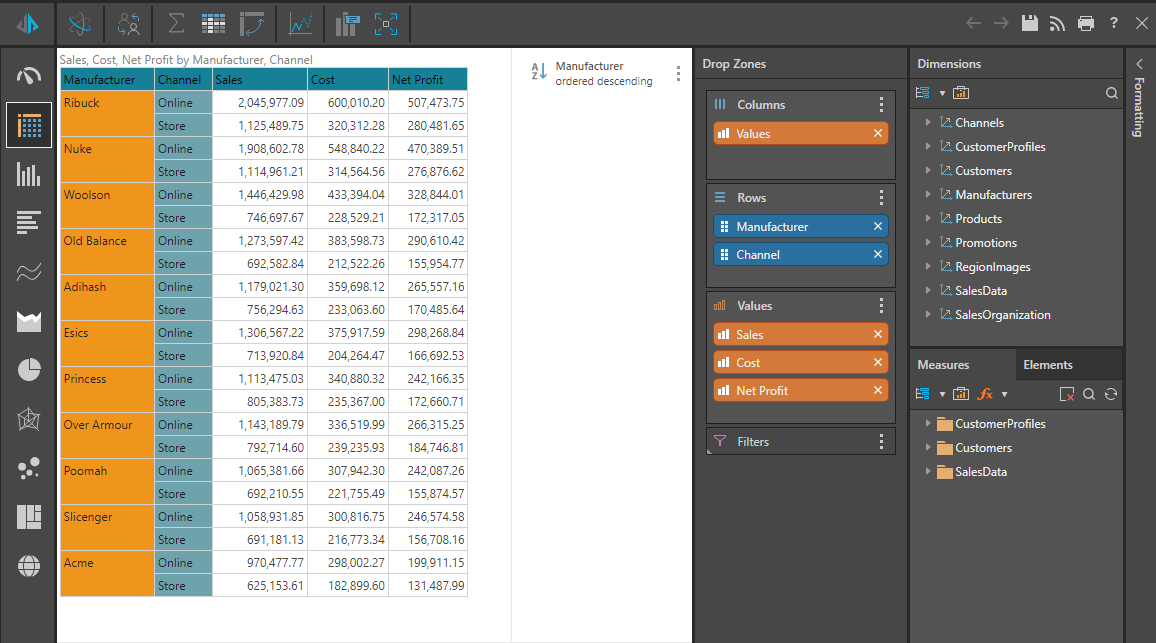Analyze Further
You can open data discoveries in the Discover Lite tool for further analysis. Discover Lite exposes several functions from the Discover module, providing a streamlined interface where users can quickly analyze data on the fly. Analysis performed here does not affect the original data discovery, but can be saved as a new discovery to the My Content folder.
This is useful if you want to edit or create your own reports, or if the report doesn't show results. For instance, changes in the underlying datasource may result in the display of a message "not enough information". In this case, you can use the analyze further function to open the report in Discover Lite and make changes to it.
- Click here to learn about Discover Lite.
How to Open Discover Lite
To open a discovery in Discover Lite, right click on it to open its context menu, and select Analyze Further. This can be done from discoveries, presentations, and publications.
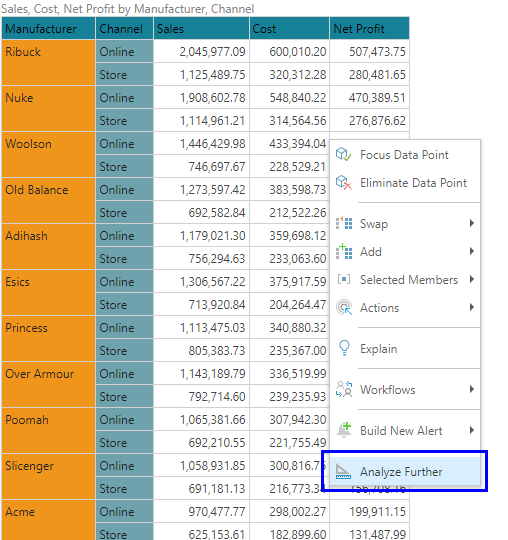
The discovery will be opened in Discover Lite, for further analysis: