 RGB (PQL)
RGB (PQL)
Returns the numeric value for a color based on the inputted values for red, green and blue based on the 'red-green-blue' color model.
- Returned Output: Numeric
- Library: PQL \ Common \ Math
- Version: 2018.00.000
- Compatibility:
- Can be combined with and other PQL function throughout the application.
- It CANNOT be used with MDX or VBA functions. But it can be used on MDX-based content in other parts of the application.
Syntax
* Click on the function's arguments above for more details on the input values.
Comments
- The numeric color values should be positive integers between 0 and 255 for each red, green and blue integer argument.
To find the numbers that match your target color, use the custom color picker inside the application from any of the color palette menu tools.
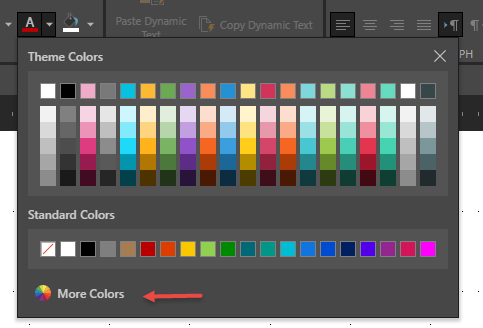
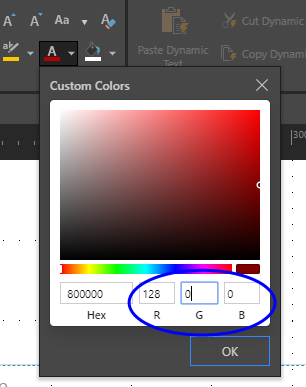
Examples
This example returns "0" - black
RGB(0,0,0)
This example returns "255" - red
RGB(255,0,0)
This example returns "65280" - green
RGB(0,255,0)
This example returns "65535" - yellow
RGB(255,255,0)
This example returns "16711680" - blue
RGB(0,0,255)
This example returns "16776960" - cyan
RGB(0,255,255)
This example returns "16777215" - white
RGB(255,255,255)