Building a visualization is a simple process which required you to add a hierarchy and measure to the drop zones, and select a visualization. The drop zones change according to the requirements of the selected visualization. The process of building visualizations is fluid, and designed to enable the user to easily change the selected visual as needed, in order to find interesting ways in which to present your data.
Drop Zones
The drop zones are updated dynamically according to the chosen visualization. Start by adding a hierarchy and a measure to the drop zones. Your default visualization will automatically be generated and populated with the given data:
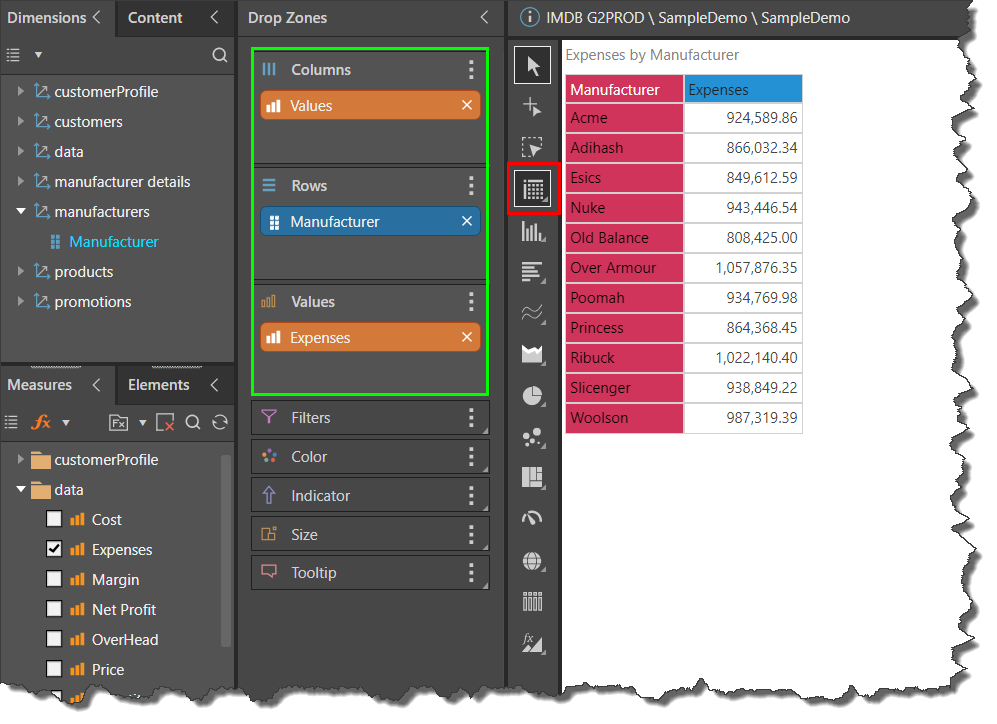
Selecting a Visualization
Choose a visualization from the visualization picker.
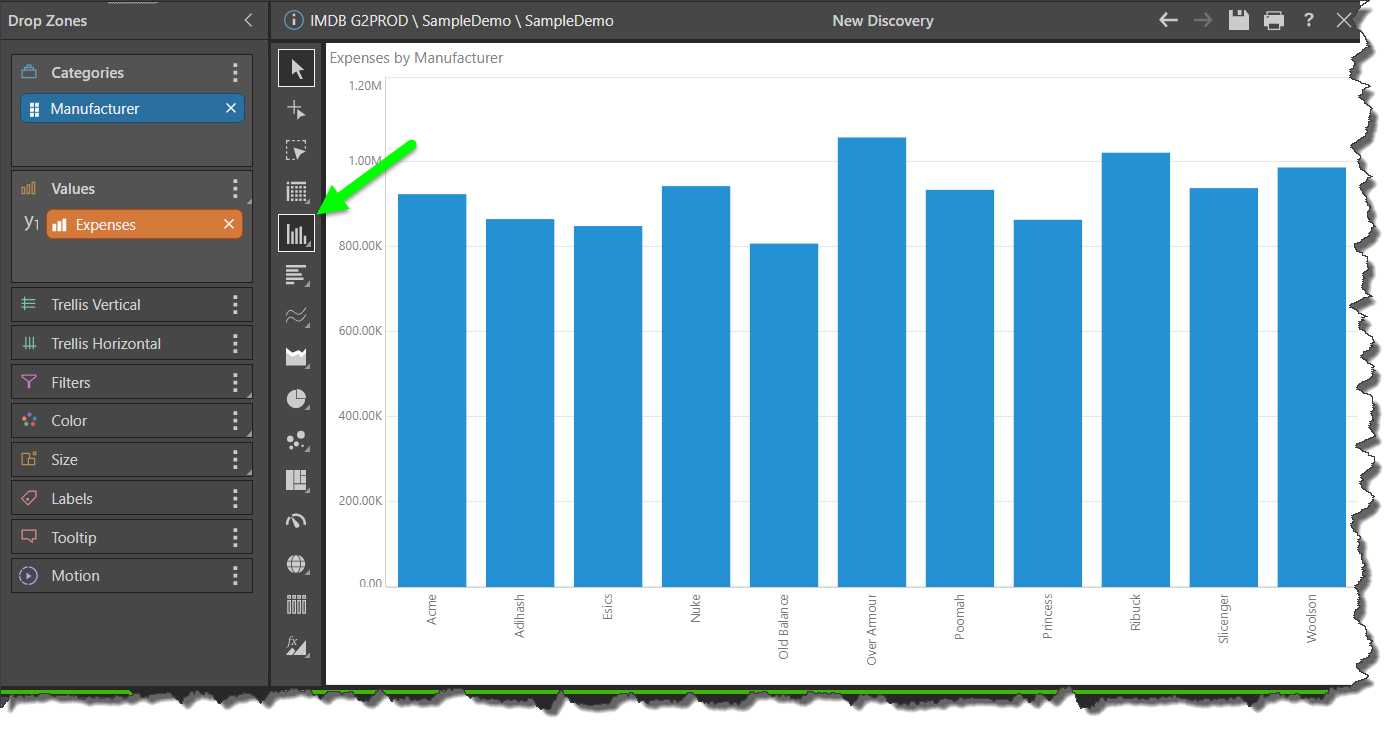
Each visualization icon can be expanded to expose its sub-menu, which contains additional visualizations.
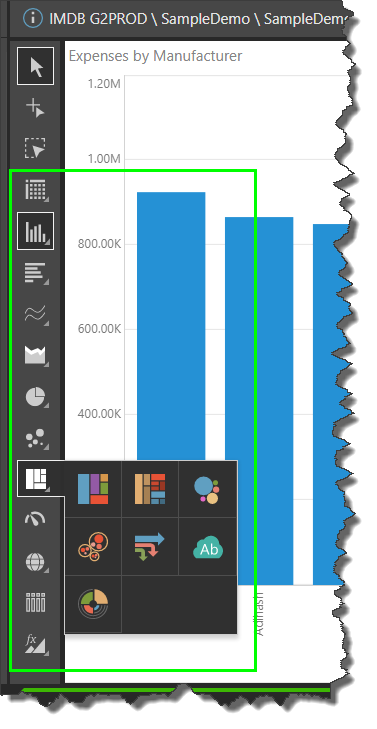
You can also change the visualization via the Change Visual drop-down in the Report ribbon.
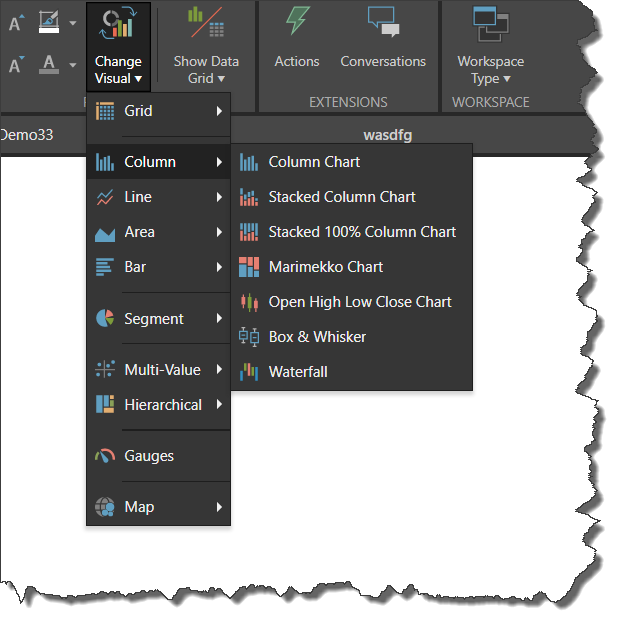
Visualization Types
Follow the links below to learn about the various kinds of visualizations available in Pyramid, and how to build them:
- Raw_Results: raw results grids display the selected raw data in a series of columns.
- Grids: display the given hierarchies and measures aggregated over rows and columns.
- Cartesian_Charts: plot data across Cartesian coordinates, with an x- and y- axis meeting at 0. This includes column, bar, line , area and combo charts.
- Segment_Charts: segment charts, like pie and doughnut charts, display elements as a proportion of a whole.
- Plotted_Charts: create multivariate scatter and bubble plots.
- AdvancedCharts: includes tree maps, Circle packing, Sankey charts, Word cloud charts.
- Gauges: display data in a KPI gauge, to present the status, target, and actual values.
- Maps: add geo-location hierarchies to plot you data in Chloropleth (shape) and Point (bubble) maps.
- OtherCharts: this section covers financial charts, including candlestick, box and whisker, and waterfall charts.
- Custom_Visuals: present data in visuals there were custom made by you or another Pyramid user.
Conditional Formatting
In addition to building visuals via hierarchy and measure selections and by selecting a visual type, users can also employ conditional formatting to adjust these selections to adjust things like color and indicator graphics based on query values. Although these enhance the basic visualization capabilities, rather than act as a visualization in their own right. conditional formatting is a critical part of building data driven visualizations that impart more information than simple charts or grids alone.