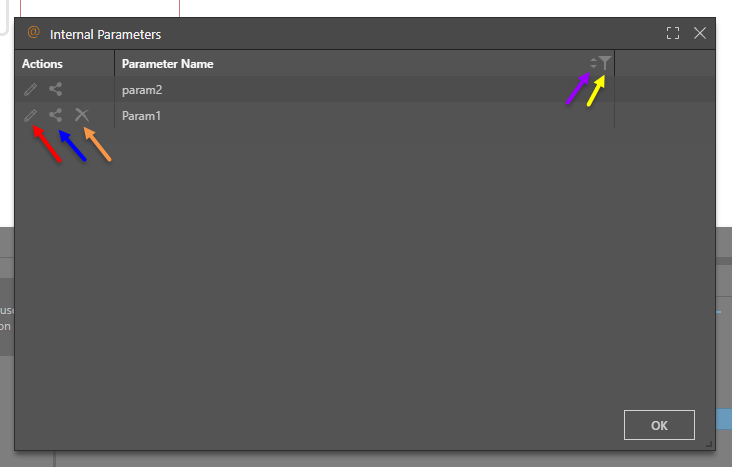Parameters are an advanced feature that allows users to build lists of items that can be used to drive other calculations or logic. Parameters can be built, shared, and saved from the Parameters module; they can also be built on-the-fly directly into formulas and lists. For instance, when creating formulas, the Numeric Parameter and Text Parameter blocks can be used to create parameters on-the-fly. Likewise, parameters can be built on-the-fly when creating custom lists via Filter and Fork functions.
Parameters built in this way are called "quick parameters"; they are "one-off" parameters that exist only in the current query. They can, however, be managed from the Internal Parameters panel. From here, you can edit, share, and delete quick parameters.
- Click here to learn about managing Internal Parameters in Discover.
To manage quick parameters, click the Internal Parameters button from the ribbon (red highlight below):
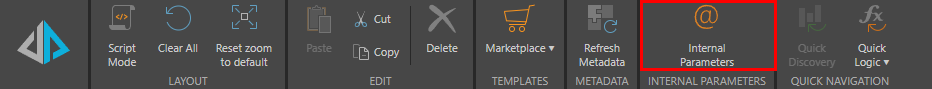
The Internal Parameters dialog lists all the quick parameters that have been built in the current query.
- Edit: open the quick parameter in the Formulate module, where it can be edited, saved, and shared.
- Share: save the quick parameter to the content manager; once it has been saved, it will no longer appear in the Internal Parameters panel.
- Delete: delete the quick parameter (this option only appears if the parameter is not currently being used in the query).
- Sort: sort the list of quick parameters in ascending or descending order.
- Filter: filter the list of quick parameters to find the required parameter easily.