Your saved Lite Publication can be exported to a format of your choice in order to print it or share it with others outside of Pyramid.
Export and Print
The process of printing a publication is effectively a manual process of running the publication template rather than the scheduled version.
The print dialog matches most of the other printing dialogs and functionality throughout the app, as described here.
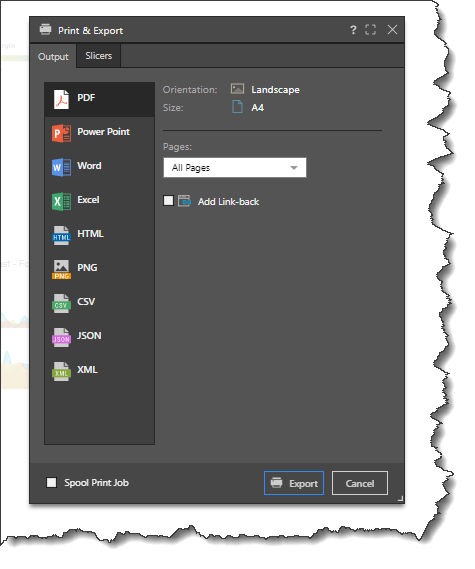
Print an Item with Slicers
When printing and exporting a publication containing a slicer, a single slicer selection can be made from each slicer in the Publication via the Slicers tab in the Print & Export dialog. Make your slicer selections from the Slicers tab.