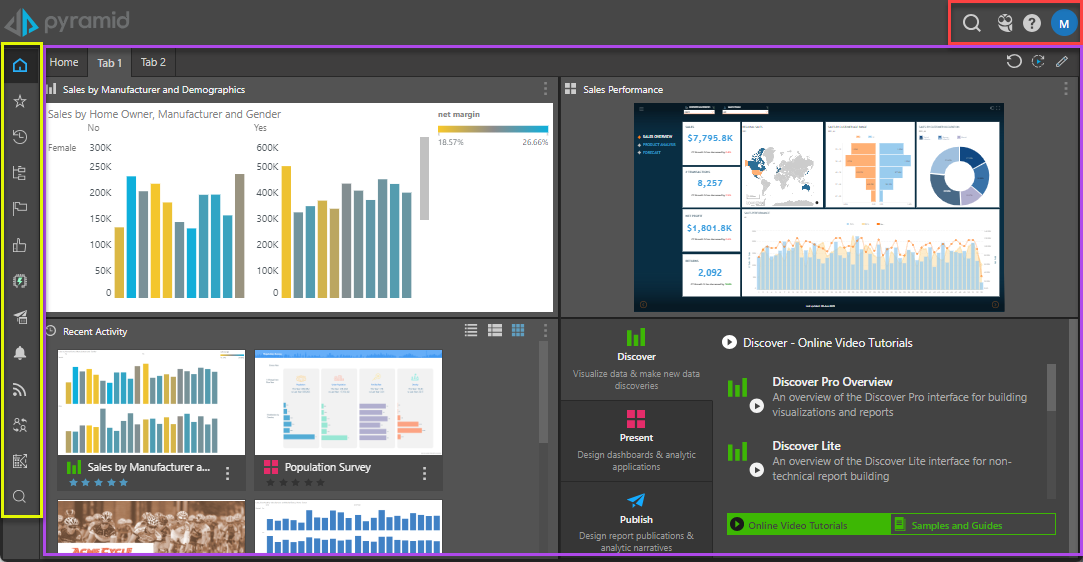The Homepage is the main landing page when logging into the Pro client. It contains various items based on system configuration and user settings. Certain panels will also be shown to a user on initial access to the application. From Home, users can access each of the Pyramid modules, as well as the content management system, tutorials, and reports.
- Home Menu: the home menu (red box below) contains access to quick search, the learning hub, help resources, and the System Info panel.
- User Hub: the User Hub consists of a collage of existing content displayed on the home page of the main client interface for Pyramid.
- Content Manager: content management tools are used to access the content explorer, various content viewers, and bulletin boards.