You can use the Web Settings page to configure to some settings relating to your Pyramid web services.
Important: Any changes to your Web Settings will require a restart of all web servers to be applied. You should, therefore, plan your updates carefully.
Web Settings
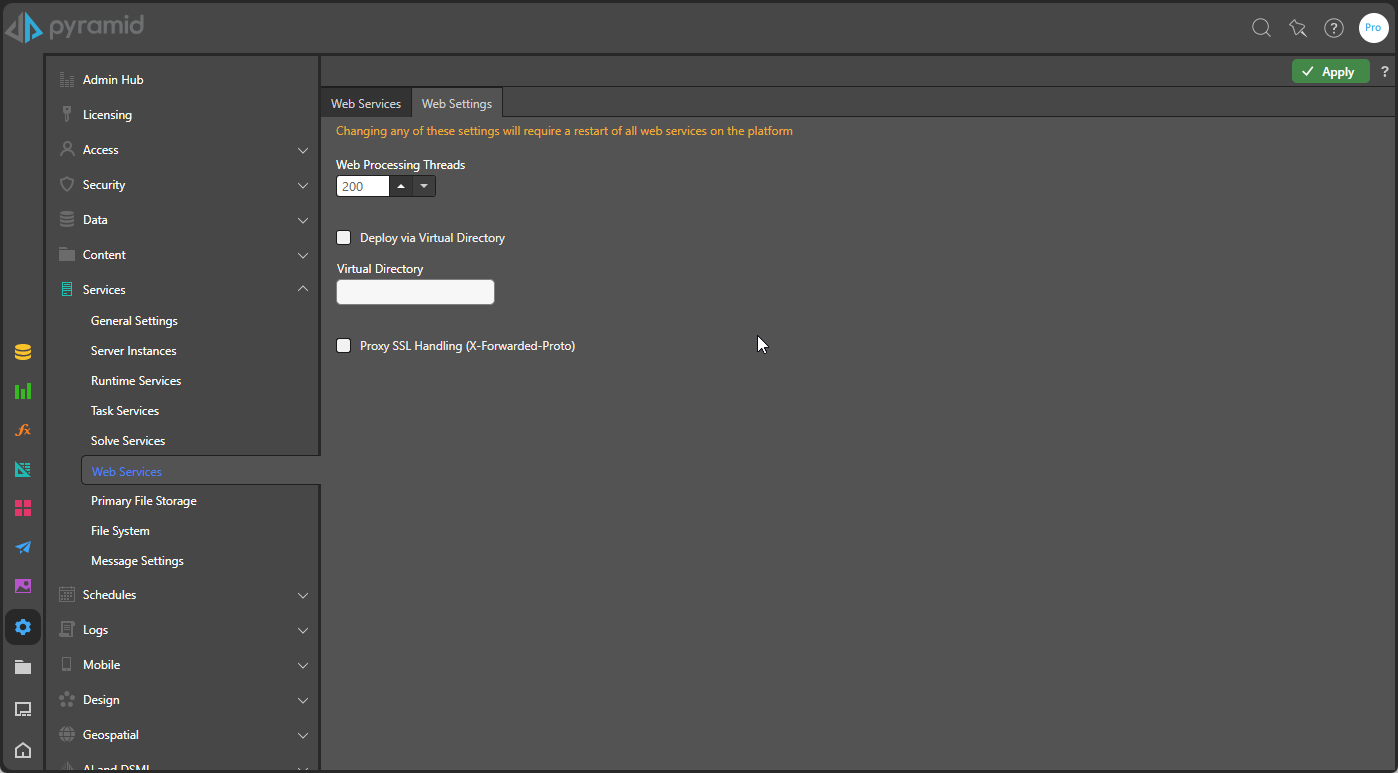
Configuring Web Settings
Access the Web Settings page
From the Admin console:
- In the left-hand menu, click Services > Web Services.
- Click the Web Settings tab at the top of the page.
The Web Services page opens.
The Web Settings page opens (see preceding image).
Web Settings
Web Processing Threads
The default number of requests that can be processed at the same time on each ws. You should not typically need to reset this option.
Virtual Directory Deployment
If your Load Balancer is set to serve Pyramid via a virtual directory on your web server, you need to:
- Select the Deploy via Virtual Directory checkbox.
- Specify the name of the virtual directory in the Virtual Directory field. This name is the virtual directory name; that is, the suffix to the URL used when connecting to Pyramid. This value must start with a slash "/". For example, if your full URL is
https://www.mysite.com/analyticsthen this value should be/analytics.
Why use Virtual Directory deployments
The primary reason to deploy Pyramid as a virtual directory is to allow the authentication into Pyramid to be triggered and resolved in the hosting web application. Once authenticated, the Pyramid security token retrieved by the hosting application is stored in a cookie, which can then be seamlessly used in Pyramid when it is launched in the virtual path. In so doing, the user does NOT need to re-authenticate into Pyramid separately, while still keeping the cookie in the context of the host site's domain.
This is a particularly useful technique when different tenants may use different IDPs. The approach negates the need to configure and deploy multiple IDPs in Pyramid itself. It also facilitates the embedding of the full Pyramid client (via iframes) and passing authentication tokens securely.
- Click here for more details on embedding flows and authentication with Virtual Directories and Sub-domains
- Click here for more on embedding in general
Proxy SSL Settings
AWS ALB (and other load balancers and reverse proxies) terminate SSL at the load balancer level and communicate with back-end servers (Pyramid) over HTTP. The X-Forwarded-Proto header can be used to ensure that Pyramid correctly identifies requests as HTTPS and responds accordingly:
- Select the Proxy SSL Handling (X-Forwarded-Proto) checkbox to add the standard
X-Forwarded-Protoheader to indicate that your client uses the HTTPS protocol.
Tip: This is not generally required. Where IIS or Nginx is used as the load balancer, for example, redirect responses are returned using the HTTPS protocol. This is typically required if your load balancer is AWS ALB.
Apply your Changes
Once you have completed your changes, click Apply to save your settings and then restart your web services.