The query metadata pop-up displays information about the query, data source, and the report. It details the measures and filters added to the query, as well as statistics revealing the number of columns, rows, cells and other metadata in the query.
This helps provide context to the user and the statistics are useful in gauging the performance (speed) of the query.
Access the metadata pop-up
Click the Info icon at the top-left of your discovery:
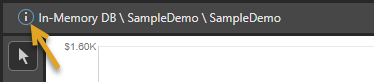
The information panel pops up:
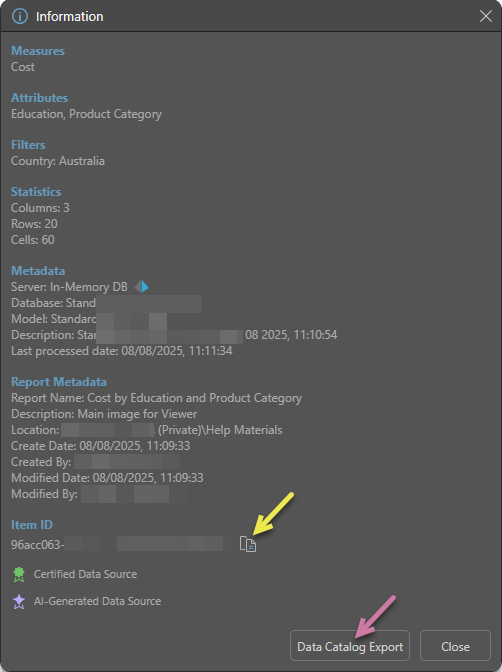
Metadata pop-up details
The details specifically relating to the query:
Basic details
- Measures: The measures included in the query.
- Attributes: The attributes included in the query.
- Filters: Any filters that have been selected in the query. This section will not be present if the query has not been filtered.
- Statistics: The number of columns, rows, and cells.
Metadata
- Metadata: The server name, database name, model name, and model description.
- Report Metadata: The name, location, create date, and author.
- Item ID: The unique item ID for this visual in Pyramid.
Flags
Certified Data Source
The Sanctioned certificate may appear in Discover or Present. This is a useful way to indicate to users which data models have been verified and reviewed.
AI-Generated Data Source
The AI-Generated icon, which indicates that models might contain AI-generated data, appears alongside the model name in presentations and publications when viewed in Discover, Present, at runtime, or in the Viewer. For more information, see Identify AI-Generated Data Source.
Actions from Metadata pop-up
- Click Copy (yellow arrow above) to copy the Item ID to your clipboard.
- Click Data Catalog Export (purple arrow) to export the data catalog for this query as a PDF document. For more information about Data Catalog Exports, see Data Catalog Viewer.