Decision modeling allows users to set up data-driven mechanisms to drive a sequence of steps that reflect the way a set of systematic decisions need to be made. Pyramid's Decision Flow functionality, based on master flows inside Model Pro, allows designers to build flows that represent a chain of events with conditional switches to drive actions, messaging, tasks, and even prompt actions in third-party downstream software applications.
Note: You need a separate license to use the Decision Flow functionality in Model.
What is Decision Modeling
Decision modeling allows users to create a flow of steps that can be used to match the process for making one or more decisions. Within the context of Pyramid, these are usually data-driven decisions with associated events and user tasks that need to happen if certain thresholds or outcomes are detected within a customer's data. It involves the modeling of each decision step, adding interactions with other applications, and setting up user tasks as a flow or pipeline. Typically, these decision flows are set to run automatically or called using the API when some external triggering event has occurred.
Data Flows vs Decision Flows
Decision and Data flows are part of the same Model app in Pyramid. However, data flows are earmarked and optimized for data modeling, data preparation, and DSML activities and therefore must include at least one data preparation process. Decision flows, on the other hand, do not require a data flow sequence and can run with the master flow tools agnostically.
Decision Flow Elements
Decision flows are built using the master flow tools and can incorporate numerous functions out of the box. Master flows incorporate external API calls, free-form database queries, process execution, Pyramid events (and schedules), and messaging (email or SMS). Master Flow mechanics can be controlled with conditional and looping widgets. The pipelines can be scheduled to run or be triggered using REST APIs or the SDKs - making it possible to fully integrate this into a broader application. While external API access means the flows can push conditional actions downstream to other applications for execution.
However, decision models in Pyramid incorporate two special actions (node types) into master flows that are specific to decision flow design:
- Decisions: These nodes provide a conditional switching mechanism based on data. These data driven-driven triggers are based on results from one or more queries, DSML results, formulations and optimization outcomes found in existing items from the Pyramid analytics catalog.
- User Tasks: These nodes define a set of actions for designated users to perform that are triggered within the pipeline. User tasks can be custom built with the custom workflow tools in the Admin Console.
Starting a Decision Model
New decision flows can be created by starting a new decision model from the main Model launch screen in Model Pro. Once launched, you can add nodes into the pipeline from any of the menus, including the key decision nodes described above.
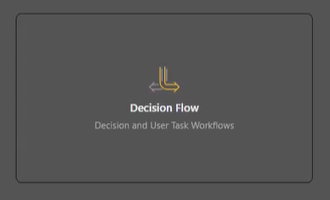
Once a decision flow is built, it can be scheduled to run like a normal master flow or triggered using an external API call.
- Click here to see a decision model walkthrough.