By default, columns are named according to the column names in the data source. These naming conventions are not always user-friendly for analytics end-users, so it's often preferable to rename columns. For instance, your data source may contain a date-time column called 'dateKey'; you can rename this column to Date or Date Time, so that end-users can easily determine what the column contains.
To edit column names, connect the Rename Columns to the relevant table and go to the Properties panel where a list of the selected table's columns is exposed. Rename the columns as required from the 'New Column Name' field (red highlight below).
To undo edits, click Reset All (yellow arrow).
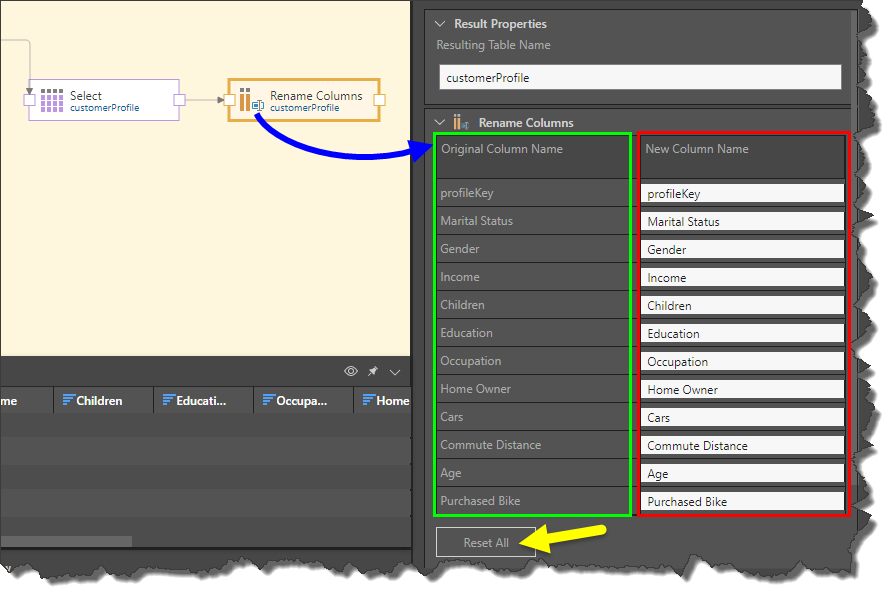
A common example relates to formatting of column names in the database, where column names often do not include a space between words. You can rename these columns to add spaces or capital letters where appropriate.
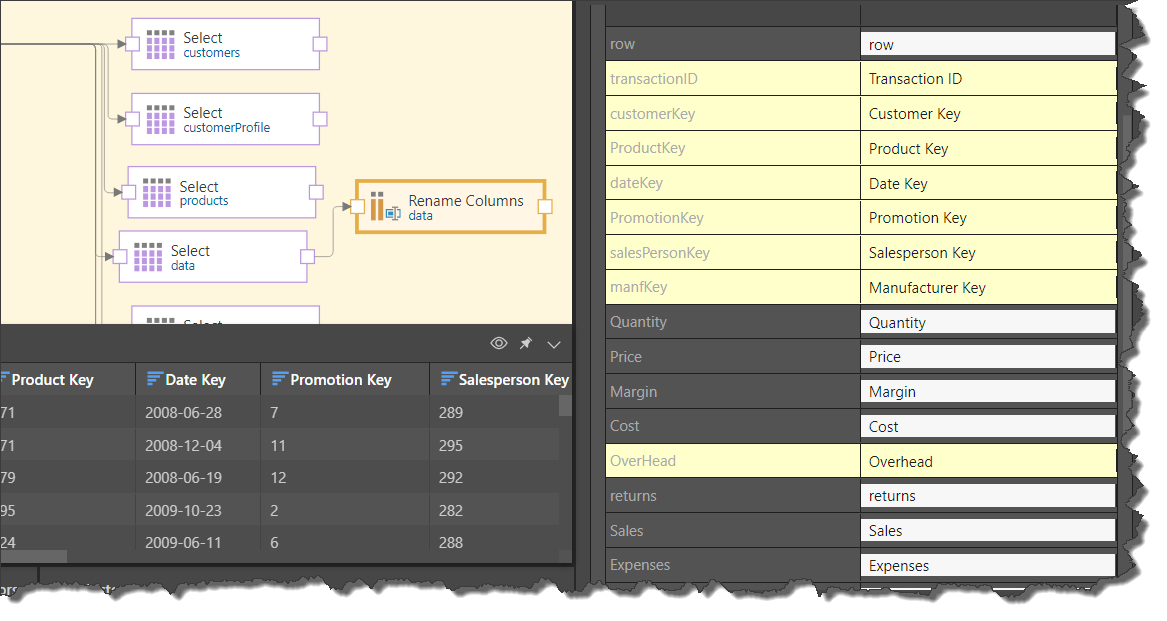
Related information
Common Properties
There are a number of fields that are present in the Properties panel when you have any of the preceding nodes selected on the canvas. These fields include Result Properties, Column Selection, Set Variable Values, and Metadata.
- Click here for more details about the Common Properties