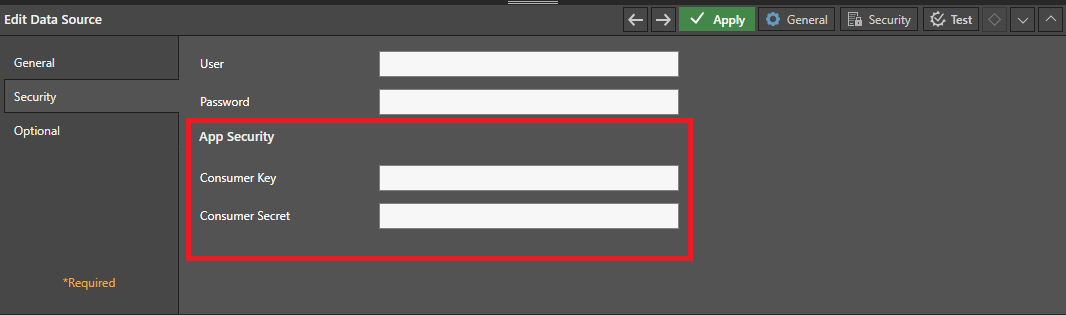To set up a SalesForce data source in Pyramid, you must first configure Pyramid as a 'connected app' in your SalesForce environment.
Start by opening your SalesForce application, then follow the steps below:
Step 1
Click on the settings button and select 'Setup':
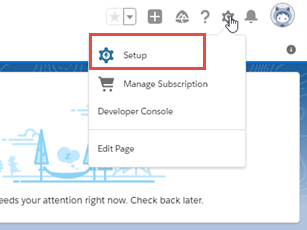
Step 2
From the left menu, click on 'Apps' and select 'App Manager':
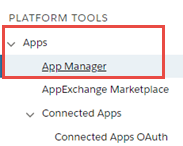
Step 3
Select 'New Connected App':
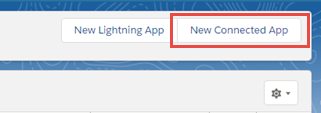
Step 4
Enter the application details, enable the OAuth Settings, and enable for Device Flow. In the OAuth Scopes select the "Full access(full)" scope:
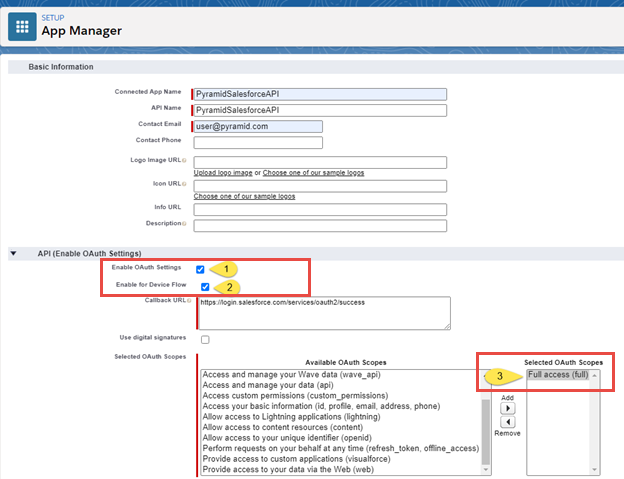
Step 5
Once the application has been created, in the view app panel, you will be able to see your Consumer Key and Consumer Secret. Copy both these values, as they must be added to Admin console in Pyramid:
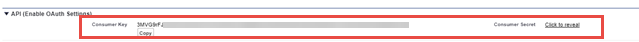
Step 6
Open Pyramid and go to the Admin console. From the main menu, click Data > Data Source. Add the Consumer Key and Consumer Secret to their respective fields on the Data Source's Security panel: