You can disable services by service type or as individual instances from the Admin Hub dashboard. This stops the instances or the whole service from functioning until the service is restored using the enable option from the same menu.
Note: The Minimum Viable Product (MVP) requires at least one web service instance, one router service instance (the "leader"), and one runtime service instance to continue running. If "disable" would violate this MVP for a service instance, then the disable option is grayed out and cannot be selected. If "disable" would violate this MVP for the service type, then the option is typically available but the action will only disable those nodes that are not required to meet the MVP; meaning that, for the router service, the leader will not be disabled and, for the web or runtime service, one of the services (selected at random) will not be disabled.
Enabled services can be disabled as follows:
- You can use the Disable Service option on the right-hand menu to disable and individual service instance.
- You can use the Disable All Services: <NODE> to disable all services of the type <NODE>.
While a service is disabled, the tile appears as follows:
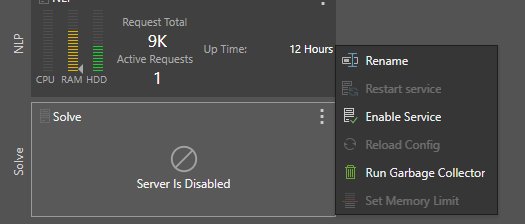
- Use the Enable Service option on the right-hand menu to re-enable the service instance.