"Auto Recommended" is a FLAT listing of the top 20 most system recommended content items for a given user based an AI-driven algorithm. The "Auto Recommended" content view can only be access from the content manager.
How it works
The AI-driven auto recommendation engine uses a "Matrix Factorization" algorithm to learn content usage patterns from all users in the system . Based on this machine learning model, the system finds out which other content is most useful to a given user based on all other users in the system who have similar content "tastes" and usage profiles (it is similar to the approach of recommending other products a buyer may be interested in, based on the products they have purchased in the past).
The model is updated regularly to present the freshest listing to a user.
Accessing Auto Recommended
The Auto Recommended view is presented in the content manager only and is denoted by a "certificate" icon.
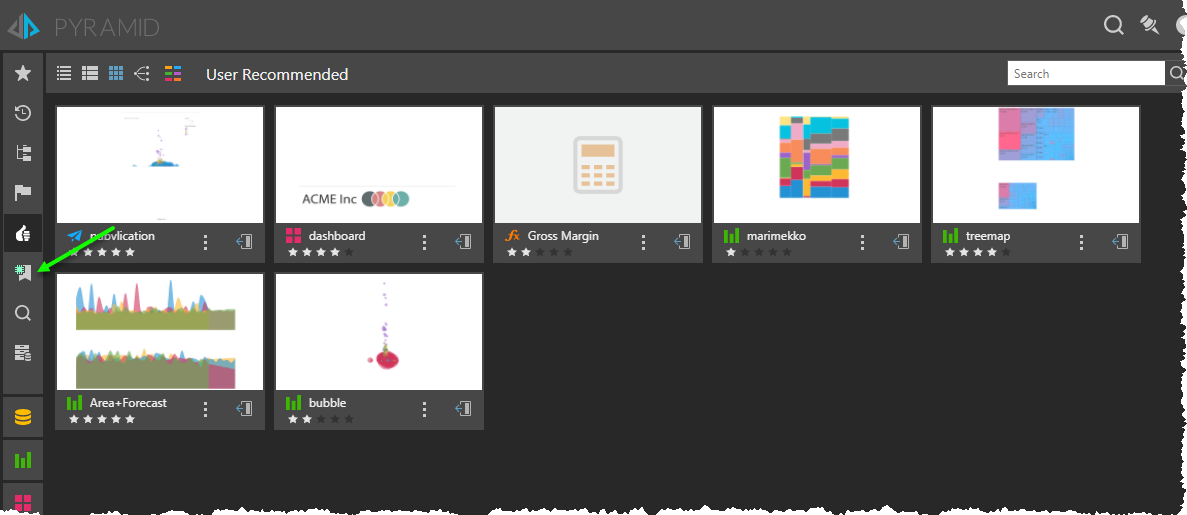
- Click here for more details on the various places to access content in the pro client.
Auto Recommended Item Actions and Tools
Any items found in the "Auto Recommended" view can be used as if they were found in a normal folder structure - including all content actions and tools. The only function NOT available in the view is the ability to PASTE a copied item into the Auto Recommended view itself.