The Trellis Vertical and Trellis Horizontal drop zones are exposed when working with charts and gauges. Adding a chip to a Trellis zone produces multiple charts driven by the hierarchy or measures in the Trellis zone.
For example, the following discovery (see below) includes four measures as values. Because the values are added to Trellis Horizontal, each corresponds to a chart on the canvas with the charts displayed from left to right in a single row.
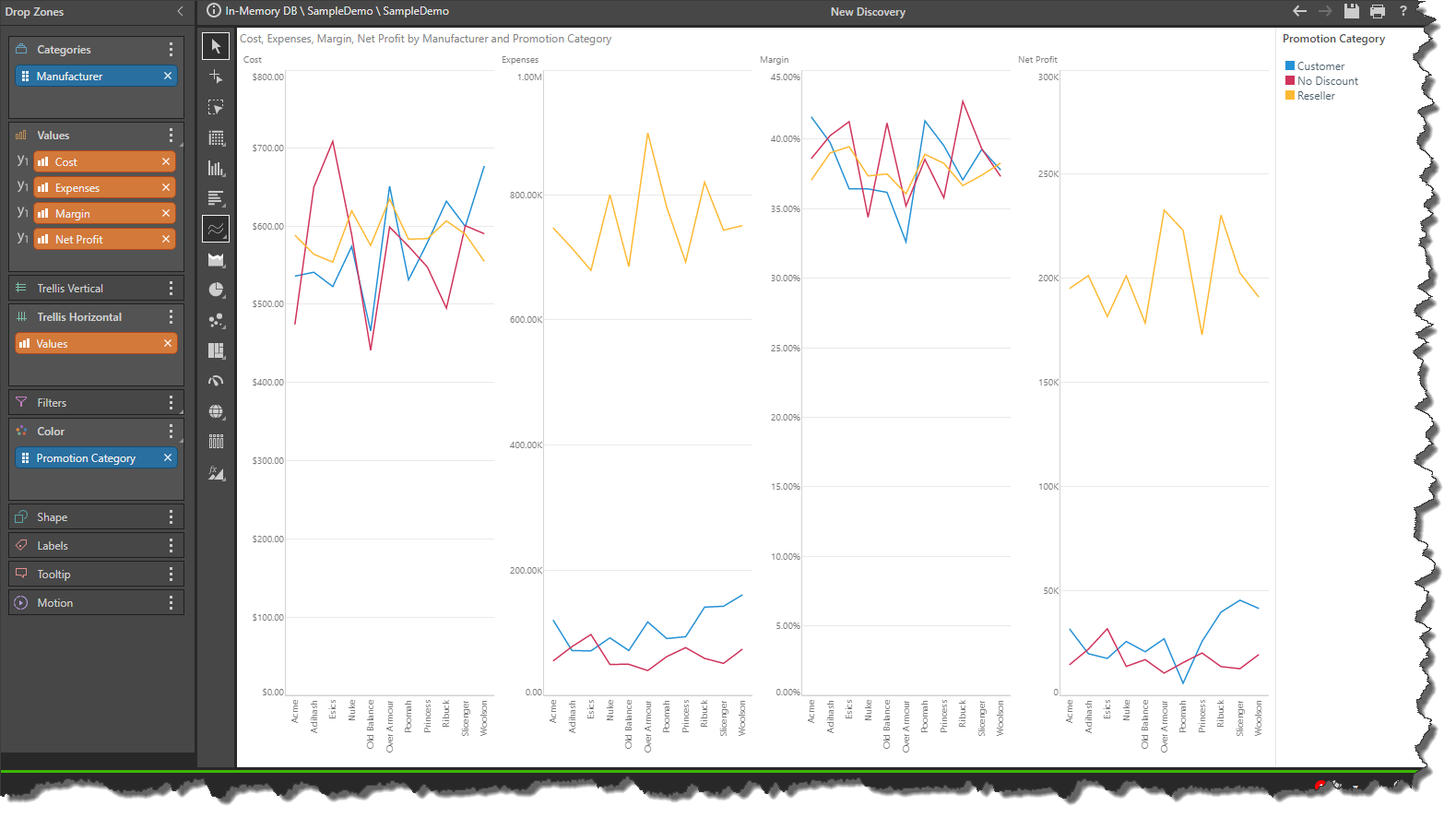
Trellis Vertical arranges the trellised charts vertically down the canvas, while Trellis Horizontal arranges them horizontally across the canvas. Both orange and blue chips can be added to the Trellis zones, and multiple chips may be added to a single Trellis zone.
When there are multiple measures in the Values drop zone, the Values chip is automatically added to the Trellis Vertical.
In the following example, the chart is trellised horizontally by values, producing three charts (Costs, Net Profit, and Margin) stacked vertically down the canvas.
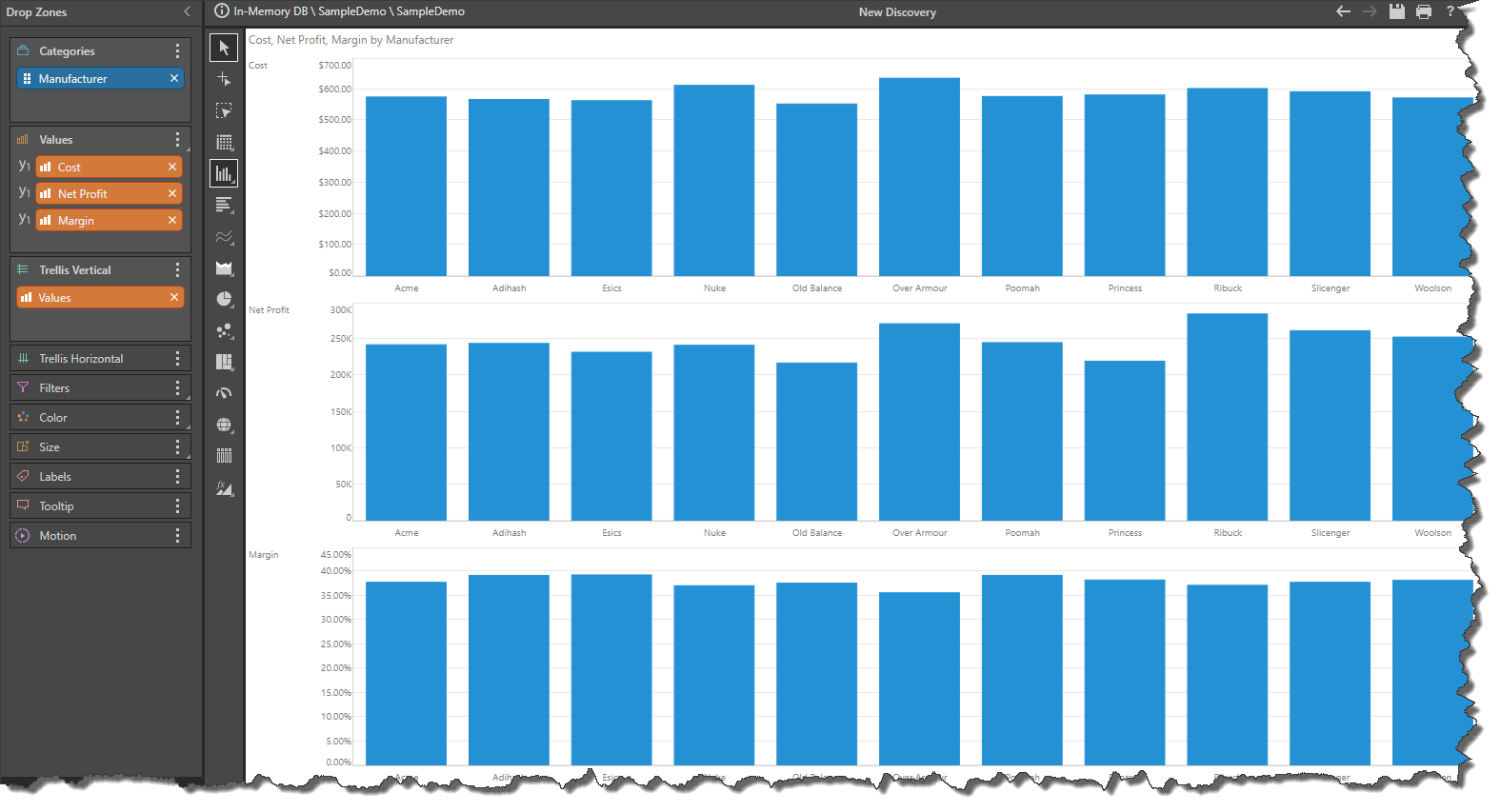
In this example, the chart is trellised by the Promotion Type hierarchy, producing 6 charts (one for each member element of the Promotion Type hierarchy) arranged side-by-side across the canvas.
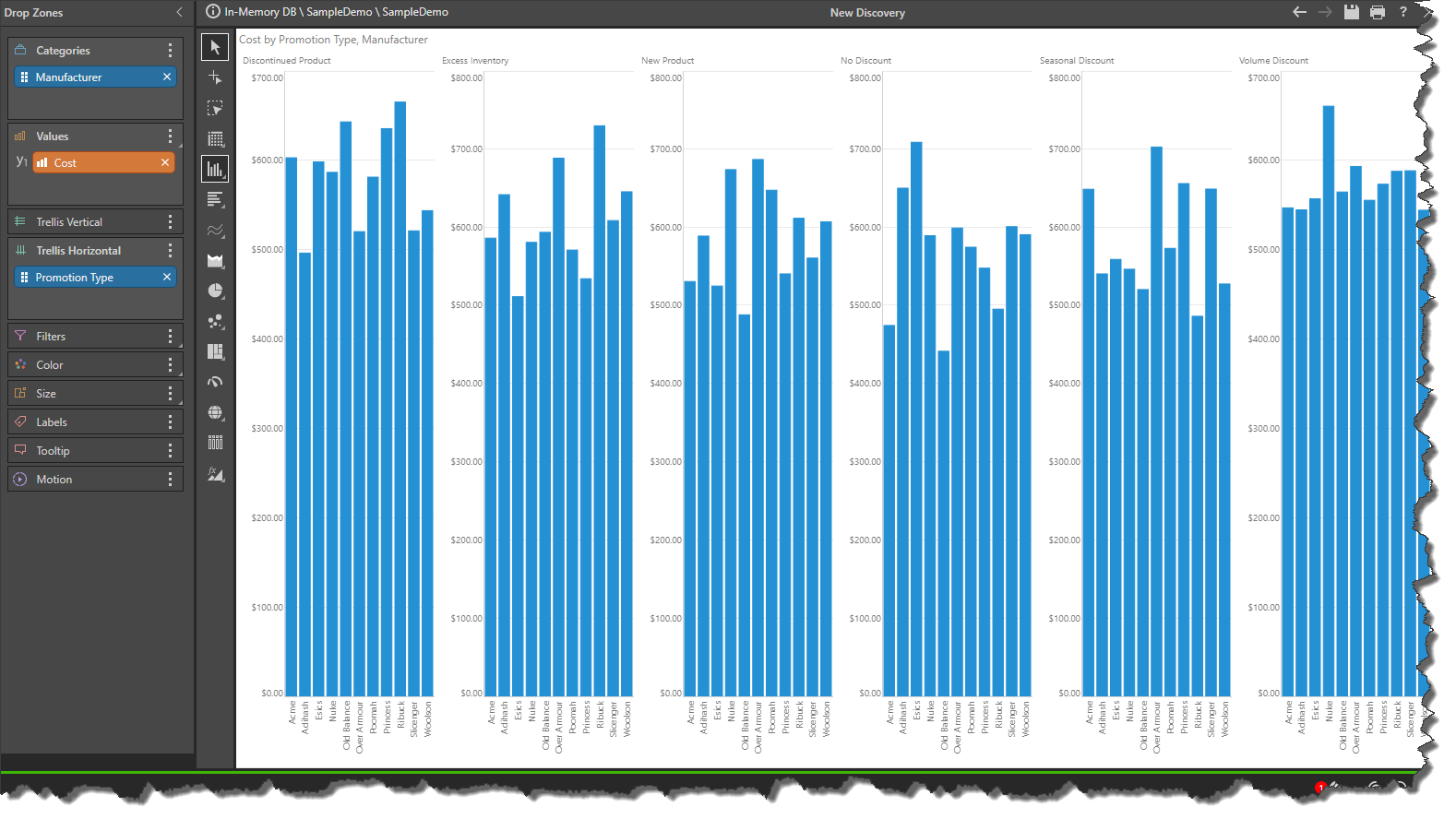
In this example, the chart is trellised vertically by the Cost and Net Profit measures (red highlights) and is also trellised horizontally by the Country hierarchy (green highlights). The result is 10 different charts; 1 chart for each Country and measure combination.

Trellised values: Context Menu
The context menu of Trellis zones may include:
- Show / Hide Empties: Available for either chip type.
- N-of-N: Select N-of-N to apply quick nested filtering. Only available when there is more than one blue chip in the drop zone.
- Quick Filter: Filter the query according to the data values you want to see; for example, filter by the top 25%. Only relevant to blue chips.
- Quick Sort: Organize (sort) the data in the visualization. Only relevant to blue chips.
- Remove All: Remove all chips from the given drop zone.
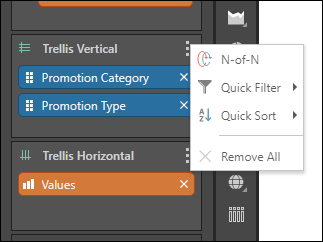
Customizing Trellises
For more information about how you can customize the appearance of your Trellises, see: