Use the Lassos to select multiple items at once and then perform a configured action on those selected items in one move! The lasso tools are typically useful for making contiguous selections, since they allow you to "lasso" a set of data points or members that fall within a simple rectangle, circle, or "free form" shape. Once selected, an action can be applied to all items either by virtue of the selected action in the Lasso configuration or on the right-click.
Lassoing Objects
You can use either lasso tool to pick multiple, typically contiguous, data points on the canvas. The action associated with the selector (select, focus, or classify) is performed automatically as soon you release your mouse, and, if you are using the Zoom Lasso, you jump to the selected items.
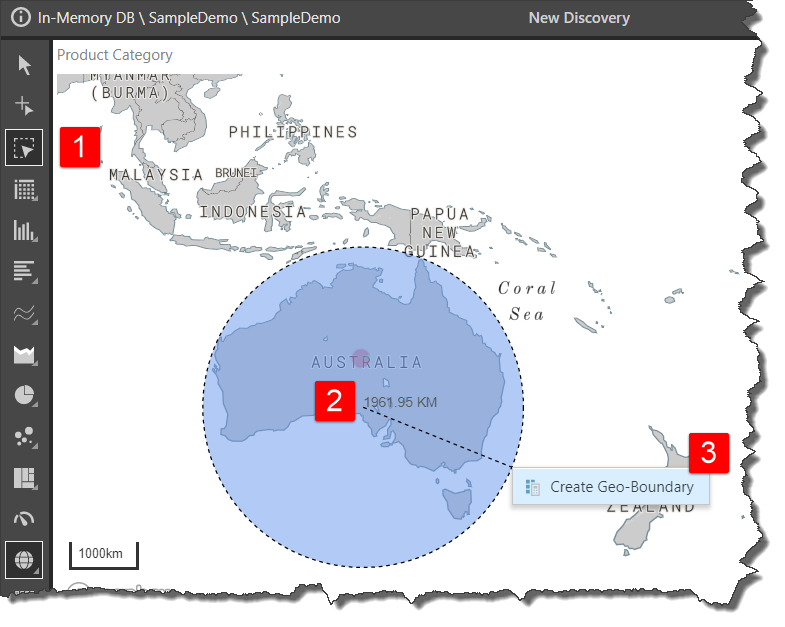
Select Lassos
Select Lassos allow you to select data points or members and select them, focus on them, or classify them as being "in" a group. The Select Lasso is available for all visualization types.
- Click here for information about Select Lassos
Zoom Lassos
Zoom Lassos allow you to select data points or members but, as well as your selected action (select, focus, or classify), they also allow you to zoom in on the selected items.
- Click here for information about Zoom Lassos
Related information
You can typically use the Select or Zoom Lassos when you view your visuals at runtime or when opened in the Viewer as well.
Present Runtime
If you are viewing a visual in a presentation at runtime, the configurable Select and Zoom lassos are available from the Panel Tools when you hover over your visual. You can typically use the configuration to set your lasso shape (rectangle, circle, or "free form" shape) and to decide on the action you want to apply (Select the items inside your lassoed area, focus on them, interact, and even classify).
- Click here for information about Lasso Panel Tools
Viewer
If you are viewing a discovery that you opened in the Viewer (from a direct link or in the Viewer Hub), the Select and Zoom lassos are available on your visual's canvas. You can select and zoom in on multiple shapes to explore your visual.
- Click here for more information about Lassos for Viewers