By default, when you add data to your discovery in Smart Discover, the Auto Recommend option selects the most suitable visualization type for your data. In addition to this, an Auto Recommended panel is shown at the bottom of the page offering alternative visualization type suggestions that also match the data footprint. When you select from these alternatives, you are selecting options that you know should be appropriate for your selected data.
Note: Underlying both the Auto Recommend and Auto Recommended functions is Pyramid's AI-driven Smart Visualization engine, which analyzes the content of your discovery and suggests the most appropriate solutions for your selected data.
Auto Recommended panel
The Auto Recommended panel (purple highlight below) is only enabled while the Auto Recommend option in the toolbox (green arrow) is selected:
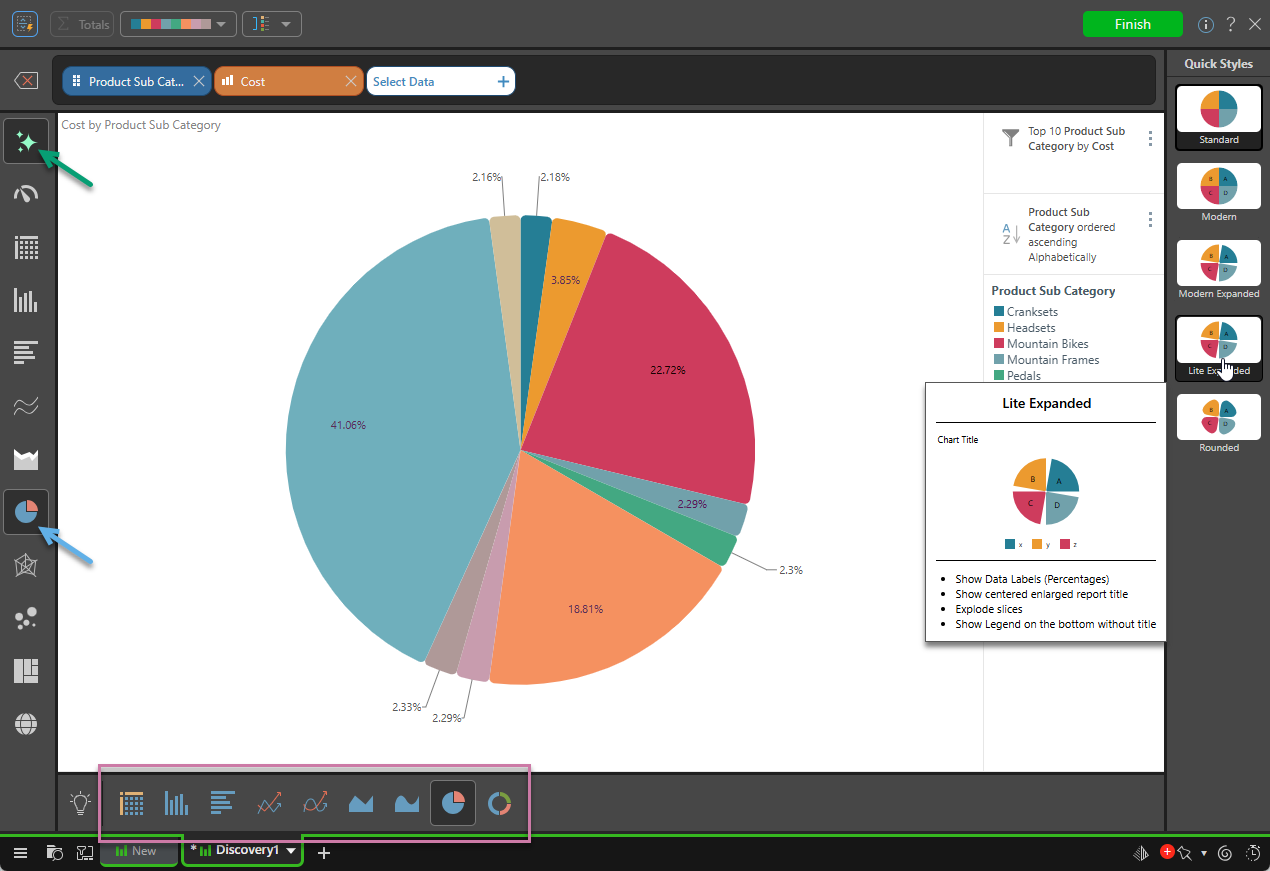
Visualization Types
Select a visualization type from the Auto Recommended panel (purple highlight above) to change the visualization type used for your discovery. Making a selection from these options ensures you select an appropriate option given your data. It also leaves the Auto Recommend facility enabled.
Combo Chart
 Where the Smart Visualization engine identifies your discovery as including the appropriate elements to be represented by a Combo Chart, the Combo Chart option is made available for selection from the Auto Recommended options. Selecting this option converts your visualization into a Combo Chart, which is a combination Column and Line Chart. For more information about Combo Charts, see Combo Charts.
Where the Smart Visualization engine identifies your discovery as including the appropriate elements to be represented by a Combo Chart, the Combo Chart option is made available for selection from the Auto Recommended options. Selecting this option converts your visualization into a Combo Chart, which is a combination Column and Line Chart. For more information about Combo Charts, see Combo Charts.
Show Auto Recommended Panel
The Auto Recommended panel is only available while the Auto Recommend option is selected. If recommendations are not currently shown, and you want to select a recommendation:
- Re-enable the Auto Recommend option (green arrow above).
- Select one of the visualization types from the Auto Recommended panel at the bottom of the canvas.
The visualization is redrawn in response to this selection and the Auto Recommended panel is shown again.
Related information
The Discover Lite and Discover Pro apps use the Smart Visualization engine to offer a visualization type "override" based on your current data. In these apps, the engine is not enabled while you build your discovery (as in Smart Discover). You can, however, prompt Pyramid to replace the visualization type with an Auto Recommended option on click or select from alternative visualization type recommendations on right-click.