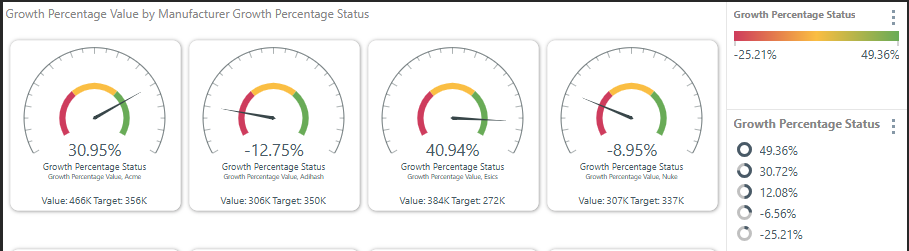As described, Status indicators, which are used to drive gauges graphics, can be used to adjust gauges in different ways, depending on the gauge. They are effectively techniques for conditionally formatting the graphic by including an extra effect. Graphics in a gauge can be adjusted by pivoting the image, moving a dial or pointer; adjusting its fill; or simply changing its text value. These can be driven from either the indicator/status drop zone or using the Conditional Formatting dialog. Both the Status drop zone (using sub-drop zones) and the dialog lets users choose both the type of indicator and the type of logic that should be used to drive the "indicator" graphic adjustment.
Changing the Status Indicator
To change the status indicator from the Drop Zones in Discover, open the Status zone's sub-menu. This can be done in two ways:
Method 1: click the arrow (red arrow below).
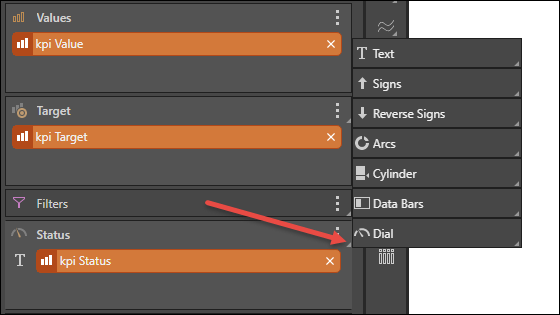
Method 2: drag the status chip up over the Status zone label (red highlight below).
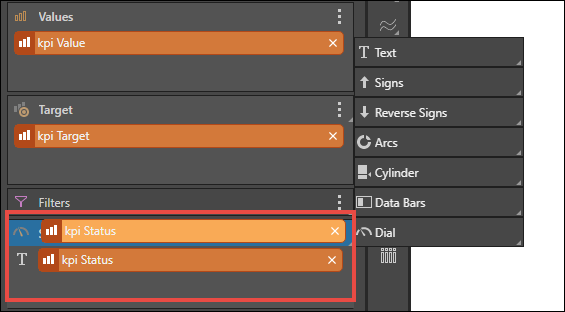
Drag and drop the status chip onto the required indicator type.
Status Logic
Users can specify the type of logic that should drive the status indicator. For instance, you may want the indicators to rank groups of values; or you may want them to signal whether the value is positive or negative.
Use either of the methods listed above to open the logic sub-menu, and drop the status chip onto the required logic type.
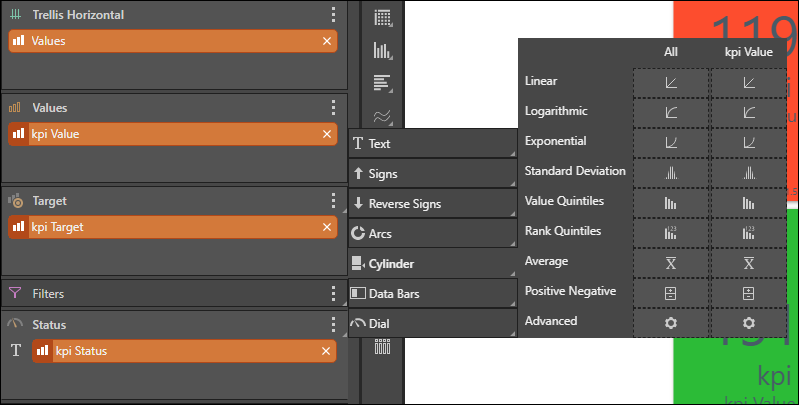
Indicator Examples
There are multiple types of status indicators. The following demonstrate some of the key types:
The status indicator is included as text:

The status indicator is visualized as arrows:
- If the value exceeds the target, the arrow points up.
- If the value is smaller than the target, the arrow points down.
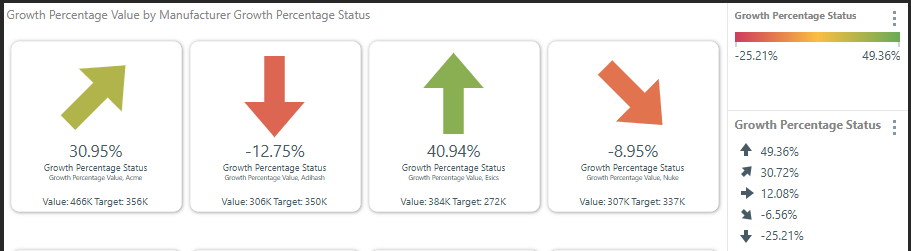
The status indicator is visualized as "reverse" arrows:
- If the value exceeds the target, the arrow points down.
- If the value is smaller than the target, the arrow points up.

The indicator is visualized as a circle; a portion of the arc is colored based on the status value.
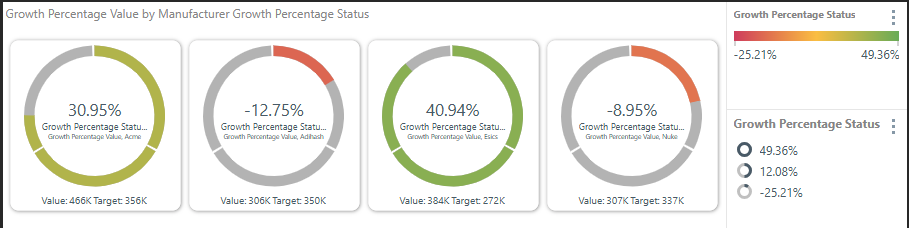
The indicator is visualized as a cylinder, measuring the range of status values, with a pointer indicating the status value in each visualization.
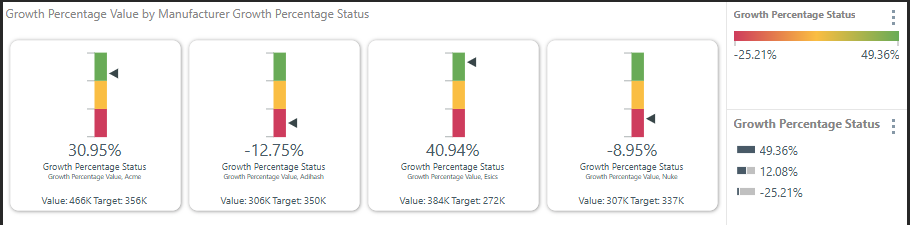
The indicator is visualized as a bar; the status value drives the proportion of the bar that is filled in.
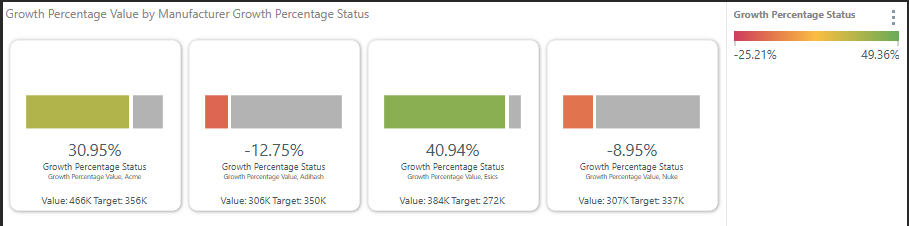
The indicator is visualized as a dial measuring the range of status values; the status value drives the placement of the arrow in each gauge. Dials are supported by gauge visualizations only.
This indicator type is only available when working with gauges.