Any dynamic text from a data point that happens to be empty can either be left blank (default) or can be configured to display the "#EMPTY" message. You can enable or disable this function by toggling the Empty Strings button on the Illustrate ribbon; switching between viewing the content as your user will see it (without empty strings) and highlighting the replacement string for easy editing.
Tip: You may also want to enable Highlights if they are not currently enabled. For more information, see Highlight dynamic text in Illustrate.
In this example, the data point Sales, Australia, Brakes (blue highlight below) is used to create dynamic text:

If Empty Strings is disabled, the cell is empty as shown above (blue). Enable the Empty Strings option to display the EMPTY message.
- Click here for more information about dynamic text
Access the Empty Strings button
The Empty Strings button is accessed from the Illustrate ribbon:
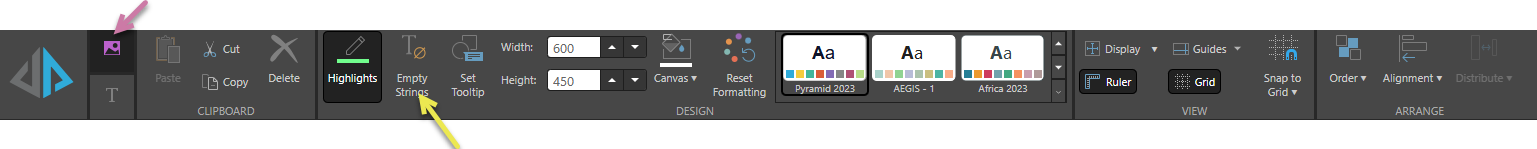
Note: The Empty Strings option is disabled by default; enable this option to display the EMPTY message.
Show an #EMPTY message
- Select the text field that contains your dynamic text variable on the canvas.
- Click Empty Strings (yellow arrow above).
Any dynamic text passed from a data point that happens to be empty now displays the #EMPTY message:
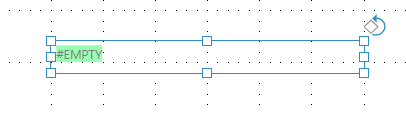
Do not show an #EMPTY message
If the underlying data point is empty, and the Empty Strings function is disabled, the dynamic text will simply appear blank.