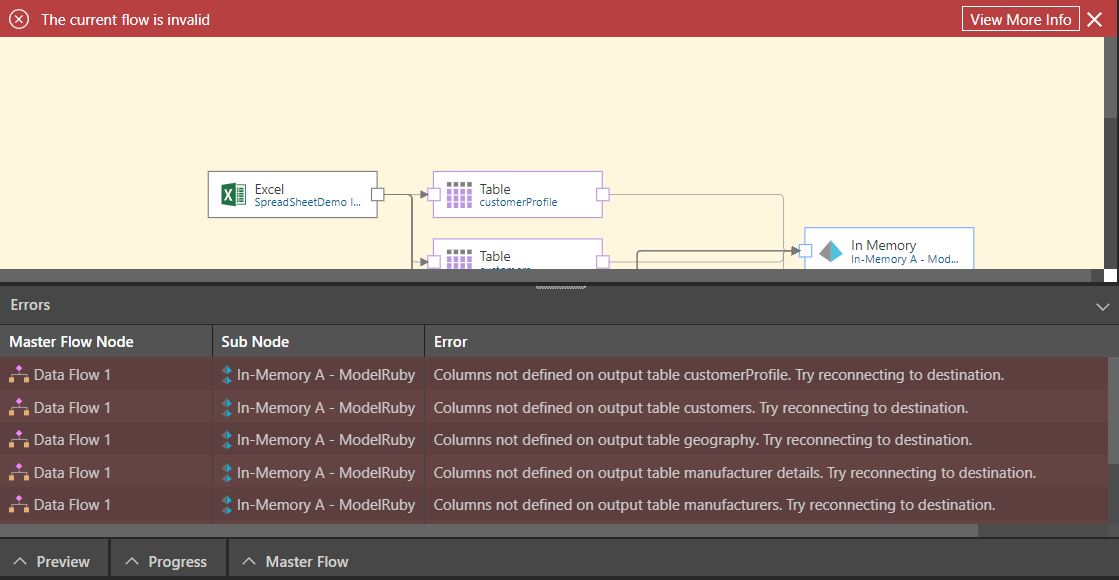The Validate function checks all the nodes in the data flow to determine if they are valid. If an error is found on any of the nodes, an error is displayed, indicating which nodes on the data flow caused the error.
Validate your Data Flow
To check that the data flow is valid, click Validate from the ribbon (purple highlight below):
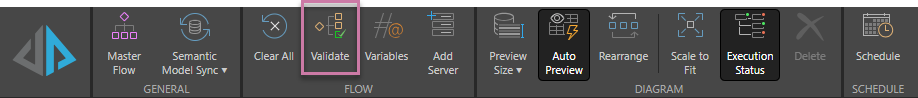
Validate Report
Data Flow is valid
If the flow is valid, you will see the green 'success' message:
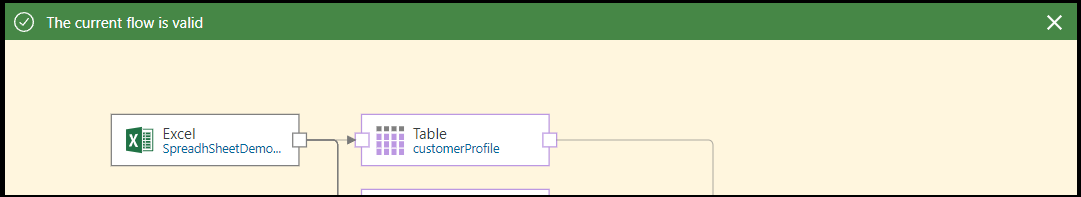
Data Flow is not valid
If there are any nodes that are not valid, you will see the red error message. You will also see all invalid nodes listed in the Errors panel: